Loading
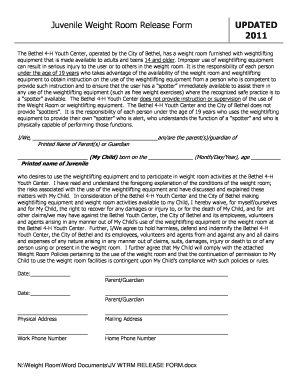
Get Juvenile Weight Room Release Form
How it works
-
Open form follow the instructions
-
Easily sign the form with your finger
-
Send filled & signed form or save
How to fill out the Juvenile Weight Room Release Form online
This guide provides clear instructions on how to fill out the Juvenile Weight Room Release Form online. Users of all experience levels can follow these steps to ensure the form is completed accurately and effectively.
Follow the steps to complete the form successfully:
- Click the ‘Get Form’ button to access the Juvenile Weight Room Release Form and open it in your preferred editing tool.
- Provide the printed name of the parent(s) or guardian in the designated field.
- Enter the printed name of the juvenile who wishes to use the weight room.
- Fill in the juvenile's date of birth in the specified format (Month/Day/Year) and their age.
- Read the conditions related to the use of weightlifting equipment carefully, confirming understanding of the risks involved.
- Sign and date the form to indicate that you have read and agreed to the terms, ensuring the safety and understanding of your child.
- Complete the physical and mailing address fields to ensure accurate contact information.
- Provide a work phone number and a home phone number for any necessary communications.
- After filling out all sections of the form, review the information for accuracy.
- Save changes, download, print, or share the completed form as needed.
Complete your documents online and ensure a smooth process!
A waiver and release form for personal trainers protects trainers from liability by having clients acknowledge risk, such as in a Juvenile Weight Room Release Form. It outlines activities and confirms that the client voluntarily participates. Obtaining a template from U.S. Legal Forms can help trainers ensure all necessary legal points are addressed.
Industry-leading security and compliance
US Legal Forms protects your data by complying with industry-specific security standards.
-
In businnes since 199725+ years providing professional legal documents.
-
Accredited businessGuarantees that a business meets BBB accreditation standards in the US and Canada.
-
Secured by BraintreeValidated Level 1 PCI DSS compliant payment gateway that accepts most major credit and debit card brands from across the globe.


