Loading
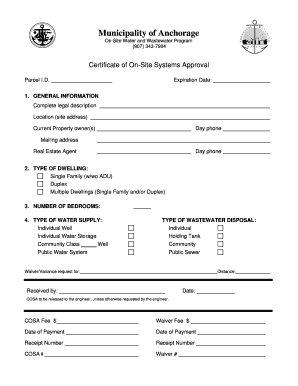
Get Certificate Of On-site Systems Approval - Municipality Of Anchorage
How it works
-
Open form follow the instructions
-
Easily sign the form with your finger
-
Send filled & signed form or save
How to fill out the Certificate of On-site Systems Approval - Municipality of Anchorage online
Filling out the Certificate of On-site Systems Approval online is an essential process for ensuring that your on-site water and wastewater systems meet the necessary requirements. This guide provides step-by-step instructions to help you navigate the form effectively.
Follow the steps to complete your Certificate of On-site Systems Approval.
- Click ‘Get Form’ button to obtain the form and open it in the editor.
- Begin with the general information section. Here, you will need to provide the complete legal description of the property, the site address, and the day phone number for contact information. Make sure to include the current property owner's name(s) and their mailing address along with the day phone number.
- In the type of dwelling section, indicate what kind of dwelling is being used. You have options such as Single Family (with or without Accessory Dwelling Unit), Duplex, or Multiple Dwellings.
- Specify the number of bedrooms in the dwelling, as this information is critical for assessing the on-site systems.
- Select the type of water supply. You can choose from Individual Well, Individual Water Storage, Community Class, or Public Water System. Then, provide details on the type of wastewater disposal—options include Individual, Holding Tank, Community, or Public Sewer.
- If applicable, submit any waiver or variance requests, including the specific distance of the request and the date it was made. Indicate whether the request was received by the relevant authority.
- Fill in the fees section. Enter the COSA fee amount, the waiver fee amount, and the respective payment dates and receipt numbers.
- Proceed to the Statement of Inspection by Engineer. Here, the professional engineer must certify their findings about the safety and functionality of the water supply and wastewater disposal systems. They will provide their name, firm, and contact information, along with the date of the inspection.
- In the DSD Signature section, the authorization for the approved or disapproved systems will be recorded, including the number of approved bedrooms and any conditions for approvals, if applicable.
- Lastly, ensure that you attach any necessary documents, such as checklists or advisories indicated on the form.
- After filling out all sections accurately, save your changes, download the completed form, and print or share it as needed.
Complete your Certificate of On-site Systems Approval online today to ensure compliance with local regulations.
Industry-leading security and compliance
US Legal Forms protects your data by complying with industry-specific security standards.
-
In businnes since 199725+ years providing professional legal documents.
-
Accredited businessGuarantees that a business meets BBB accreditation standards in the US and Canada.
-
Secured by BraintreeValidated Level 1 PCI DSS compliant payment gateway that accepts most major credit and debit card brands from across the globe.


