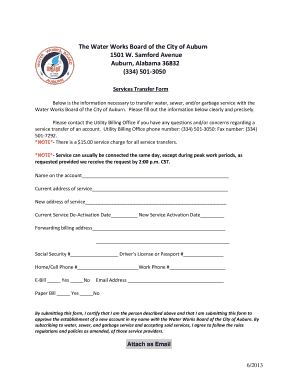
Get Services Transfer Form
How it works
-
Open form follow the instructions
-
Easily sign the form with your finger
-
Send filled & signed form or save
How to fill out the Services Transfer Form online
Transferring your water, sewer, and garbage services can be a straightforward process when you know how to navigate the Services Transfer Form. This guide will offer clear and detailed instructions on how to fill out the form online, ensuring that your service transfer is processed smoothly.
Follow the steps to complete the form successfully.
- Press the ‘Get Form’ button to obtain the Services Transfer Form and open it in your preferred document editor.
- Carefully enter the name associated with the account in the designated field. Ensure that it matches the official records.
- Fill in your current address of service. This information is vital for the transfer to be processed correctly.
- Provide your new address of service. Again, accuracy is crucial, as this will be the location where your services will be transferred.
- Indicate the current service de-activation date. This is the date when you would like your current service to end.
- Specify the new service activation date. Service can often be connected the same day if the request is received by 2:00 p.m. CST.
- Enter your forwarding billing address if it differs from the new service address.
- Complete your Social Security number and either your driver’s license or passport number to verify your identity.
- Provide your home or cell phone number and work phone number. Including both allows the utility company to contact you if necessary.
- Select your e-bill preference by marking 'Yes' or 'No' to indicate if you would like to receive your bills electronically.
- Input your email address, ensuring it is accurate for e-bill correspondence.
- Choose your preference for receiving a paper bill by marking 'Yes' or 'No.'
- Read the certification statement carefully and confirm that you certify you are the person described above. This acknowledgment is crucial for the establishment of your new account.
- After filling out all fields, save your changes. You can then download, print, or share the completed form as needed.
Complete your Services Transfer Form online today to ensure a seamless transition of your utilities.
Related links form
Transfer forms encompass various documents that facilitate the transfer of ownership, rights, or funds. These forms can include anything from services transfer forms to share transfer documents. Each type has specific requirements and legal implications, making it essential to complete them correctly. You can find easy-to-use templates through uslegalforms to ensure your transfer forms meet all guidelines.
Industry-leading security and compliance
-
In businnes since 199725+ years providing professional legal documents.
-
Accredited businessGuarantees that a business meets BBB accreditation standards in the US and Canada.
-
Secured by BraintreeValidated Level 1 PCI DSS compliant payment gateway that accepts most major credit and debit card brands from across the globe.


