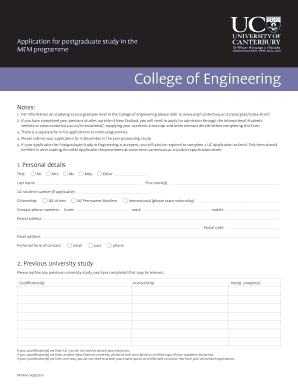
Get Application For Postgraduate Study In The Mem Programme
How it works
-
Open form follow the instructions
-
Easily sign the form with your finger
-
Send filled & signed form or save
How to fill out the Application For Postgraduate Study In The MEM Programme online
This guide provides a comprehensive overview of how to complete the Application For Postgraduate Study In The MEM Programme online. By following these step-by-step instructions, you will ensure that your application is completed accurately and submitted in a timely manner.
Follow the steps to successfully complete your application online.
- Press the ‘Get Form’ button to access the Application For Postgraduate Study In The MEM Programme and open it in your preferred editor.
- Complete the personal details section, including your title, full name, citizenship status, contact numbers, postal address, email address, and preferred form of contact.
- In the previous university study section, outline any relevant qualifications, list the institutions attended, and include the years completed. Remember, if your qualifications are from another New Zealand university, attach an original or certified copy of your academic transcript.
- Prepare a letter of application that details your reasons for applying, your career goals, and your specific interest in engineering management.
- Attach your curriculum vitae (CV) including your educational background, employment history, leadership roles, awards, and other achievements.
- Provide the names and contact details for three referees, ensuring they include an academic reference, a social/community employer reference, and a personal reference.
- Read and complete the declaration section at the end of the form, ensuring all information is accurate. Sign and date the declaration.
- After reviewing your application for any errors or omissions, save your changes. You can download, print, or share the completed Application For Postgraduate Study In The MEM Programme as needed.
Ensure your application is complete and submit it online today to secure your place in the MEM Programme.
For your statement of purpose, clearly articulate your academic goals, career trajectory, and motivations for pursuing the Application For Postgraduate Study In The MEM Programme. Include specific experiences that highlight your readiness for advanced study. Make sure to conclude with how the programme aligns with your aspirations, reinforcing your commitment and enthusiasm.
Industry-leading security and compliance
-
In businnes since 199725+ years providing professional legal documents.
-
Accredited businessGuarantees that a business meets BBB accreditation standards in the US and Canada.
-
Secured by BraintreeValidated Level 1 PCI DSS compliant payment gateway that accepts most major credit and debit card brands from across the globe.


