Loading
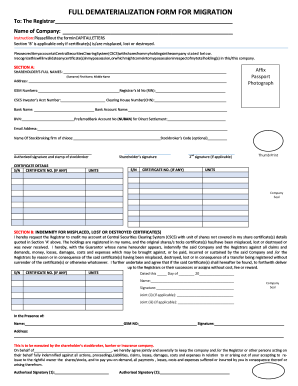
Get Full Dematerialization Form For Migration
How it works
-
Open form follow the instructions
-
Easily sign the form with your finger
-
Send filled & signed form or save
How to fill out the Full Dematerialization Form for Migration online
This guide provides detailed instructions on completing the Full Dematerialization Form for Migration online. Whether you are familiar with digital document management or are new to the process, this step-by-step guide will assist you in accurately filling out the necessary information.
Follow the steps to successfully complete the form online.
- Press the ‘Get Form’ button to acquire the form. Ensure you have opened it in a suitable digital editor to facilitate the completion process.
- In Section A, provide your full names, entering your surname followed by your first and middle names. This information is crucial for proper identification.
- Affix a recent passport photograph to the designated area on the form. This photograph should clearly show your face and meet any specified size requirements.
- Provide your email address for electronic communication related to this process.
- In the Certificate Details section, list the certificate numbers and corresponding units pertaining to your shares. Be thorough to avoid any discrepancies.
- If applicable, complete Section B pertaining to indemnity for misplaced, lost, or destroyed certificates. Provide all requested details accurately.
- Save your changes, then choose to download, print, or share the form as needed for submission.
Complete your Full Dematerialization Form for Migration online today to ensure a smooth process.
To dematerialise physical shares with HDFC, first obtain the Full Dematerialization Form for Migration. Fill in your details and submit it with the corresponding share certificates to your HDFC depository participant. This process turns your physical shares into electronic format, simplifying management and trading.
Industry-leading security and compliance
US Legal Forms protects your data by complying with industry-specific security standards.
-
In businnes since 199725+ years providing professional legal documents.
-
Accredited businessGuarantees that a business meets BBB accreditation standards in the US and Canada.
-
Secured by BraintreeValidated Level 1 PCI DSS compliant payment gateway that accepts most major credit and debit card brands from across the globe.


