Loading
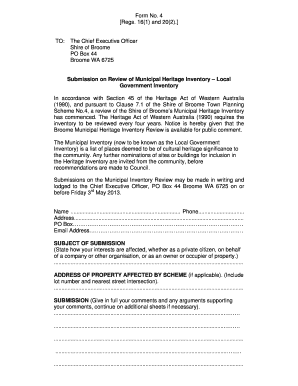
Get Form No. 4
How it works
-
Open form follow the instructions
-
Easily sign the form with your finger
-
Send filled & signed form or save
How to fill out the Form No. 4 online
Filling out Form No. 4 online is a straightforward process that allows users to submit their comments regarding the Municipal Heritage Inventory Review. This guide provides step-by-step instructions to ensure the form is completed accurately and efficiently.
Follow the steps to fill out the Form No. 4 online.
- Click ‘Get Form’ button to obtain the form and open it in the editor.
- Begin by entering your personal details in the designated fields. Provide your name, phone number, and address clearly, ensuring that all information is accurate.
- In the 'Subject of Submission' section, describe how your interests are affected. This could be as a person, on behalf of a partnership, company, or as a property owner or tenant.
- If applicable, include the address of the property affected by the scheme. Be sure to provide all necessary details, including the lot number and the nearest street intersection.
- In the 'Submission' area, write your comments or arguments regarding the Municipal Heritage Inventory Review. If your thoughts extend beyond the provided space, feel free to continue on additional sheets as needed.
- Once you have completed your submission, ensure all sections are filled out and review your information for accuracy.
- Finally, save your changes, download the completed form, print it, or prepare to share it as required. Ensure that the submission is lodged by the deadline stated in the guidelines.
Complete your Form No. 4 submission online today to ensure your voice is heard.
Related links form
You can submit Form No. 4 either electronically through the designated governmental websites or by mailing hard copies to the appropriate offices. Ensure you carefully check submission guidelines for your area, as these can vary. Taking the right steps will help ensure your form is processed efficiently. If you need help with submission, uslegalforms provides effective solutions to navigate this process.
Industry-leading security and compliance
US Legal Forms protects your data by complying with industry-specific security standards.
-
In businnes since 199725+ years providing professional legal documents.
-
Accredited businessGuarantees that a business meets BBB accreditation standards in the US and Canada.
-
Secured by BraintreeValidated Level 1 PCI DSS compliant payment gateway that accepts most major credit and debit card brands from across the globe.


