Loading
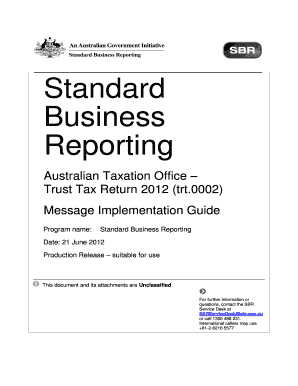
Get Trust Tax Return 2012 (trt.0002) Message Implementation Guide
How it works
-
Open form follow the instructions
-
Easily sign the form with your finger
-
Send filled & signed form or save
How to use or fill out the Trust Tax Return 2012 (trt.0002) Message Implementation Guide online
This guide provides clear and comprehensive instructions for filling out the Trust Tax Return 2012 (trt.0002) Message Implementation Guide online. Follow the steps carefully to ensure accurate completion of the form.
Follow the steps to complete your Trust Tax Return online
- Click ‘Get Form’ button to obtain the form and open it in the online editor.
- Fill out your personal information accurately in the designated fields. Make sure every entry reflects your current data.
- Report your income sources as required, ensuring they align with the categories specified in the message implementation guide.
- Enter any deductions that you are eligible for, paying attention to the specific rules laid out in the guide.
- Make sure to review the declarations carefully. Users must confirm accuracy with a unique identifier, as detailed in the declaration section.
- Complete all mandatory fields, ensuring compliance with the guidelines on entering monetary amounts, especially in Australian dollars.
- Once all information is entered, save your changes regularly to avoid losing your progress.
- When you are satisfied with the form, options will be available to download, print, or share your completed trust tax return.
Complete your Trust Tax Return online today for a seamless filing experience.
To find paper tax forms near you, check your local post office, newsagents, or the ATO offices in your area. The Trust Tax Return 2012 (trt.0002) Message Implementation Guide offers valuable insights on the types of forms you may need for your specific situation. For the most convenient solution, uslegalforms provides access to an assortment of printable tax forms online, saving you time and effort in locating them physically.
Industry-leading security and compliance
US Legal Forms protects your data by complying with industry-specific security standards.
-
In businnes since 199725+ years providing professional legal documents.
-
Accredited businessGuarantees that a business meets BBB accreditation standards in the US and Canada.
-
Secured by BraintreeValidated Level 1 PCI DSS compliant payment gateway that accepts most major credit and debit card brands from across the globe.


