Loading
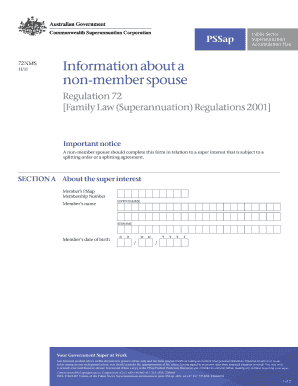
Get 72nms
How it works
-
Open form follow the instructions
-
Easily sign the form with your finger
-
Send filled & signed form or save
How to fill out the 72NMS online
Filling out the 72NMS form is a straightforward process, designed to assist non-member spouses in relation to superannuation interests subject to a splitting order or agreement. This guide offers step-by-step instructions to ensure users can complete the form accurately and efficiently.
Follow the steps to successfully complete the 72NMS form online.
- Press the ‘Get Form’ button to access the 72NMS form and open it in your preferred online editor.
- In Section A, provide the member's superannuation membership number, full name, and date of birth. Make sure to enter this information accurately as it is crucial for the processing of the form.
- Move to Section B, where you will need to enter your own name and date of birth, alongside your postal address. Ensure that all details are current and correct to facilitate communication.
- Sign the form in the designated area, and include the date you are signing. This step is essential for validating the submission.
- Review all the information provided to ensure its accuracy and completeness. Double-check spellings and numbers to avoid any processing delays.
- Once you have confirmed all details are correct, you can save your changes. Options to download, print, or share the completed form will typically be available.
Complete your 72NMS form online today for a seamless experience.
Related links form
An example of reimbursement is when an employee is repaid for business travel expenses, such as airfare and hotel accommodations. After the employee submits their reimbursement form with attached receipts, the company processes the claim and refunds the employee's outlay. Using the 72NMS platform can make this process quicker and more efficient.
Industry-leading security and compliance
US Legal Forms protects your data by complying with industry-specific security standards.
-
In businnes since 199725+ years providing professional legal documents.
-
Accredited businessGuarantees that a business meets BBB accreditation standards in the US and Canada.
-
Secured by BraintreeValidated Level 1 PCI DSS compliant payment gateway that accepts most major credit and debit card brands from across the globe.


