Loading
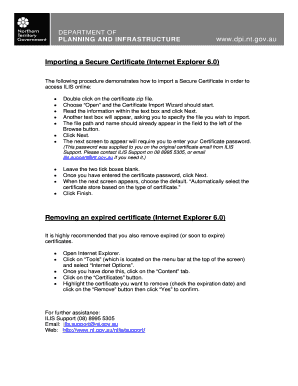
Get Www.dpi.nt.gov.au Importing A Secure Certificate (internet Explorer ... - Ntlis Nt Gov
How it works
-
Open form follow the instructions
-
Easily sign the form with your finger
-
Send filled & signed form or save
How to fill out the Www.dpi.nt.gov.au Importing A Secure Certificate (Internet Explorer) online
This guide provides step-by-step instructions on how to import a secure certificate for accessing the Integrated Land Information System (ILIS) online. Follow these steps carefully to ensure successful access and management of your digital documents.
Follow the steps to import a secure certificate successfully.
- Click the 'Get Form' button to obtain the form and open it in your preferred editing tool.
- Double click on the certificate zip file you received.
- Choose 'Open' to start the Certificate Import Wizard.
- Read the information provided in the text box and click 'Next'.
- A new text box will appear, asking you to specify the file you wish to import. The file path and name should already be displayed in the field beside the 'Browse' button. Click 'Next'.
- You will be prompted to enter your Certificate password. This password was provided in the original certificate email from ILIS Support. If you require assistance, please contact ILIS Support at 08 8995 5305 or email ilis.support@nt.gov.au.
- Leave the two tick boxes unchecked.
- Once you have input the certificate password, click 'Next'.
- On the following screen, choose the option to 'Automatically select the certificate store based on the type of certificate.' Click 'Finish'.
- To remove an expired certificate, open Internet Explorer, navigate to 'Tools' from the menu bar, and select 'Internet Options.'
- Click on the 'Content' tab and then on the 'Certificates' button.
- Highlight the certificate you wish to remove (verify the expiration date) and click the 'Remove' button. Confirm by clicking 'Yes.'
- Once you have completed these steps, you can save the changes and download, print, or share the relevant documents online.
Complete your secure certificate import and access your documents online with confidence.
The Northern Territory is simply referred to as the Northern Territory or NT in shorthand. It has a historical backdrop and significance to Australia, and the name reflects its geographical status. When engaging with services such as Importing A Secure Certificate (Internet Explorer ... - Ntlis Nt Gov, knowing its local title enhances your understanding of the context.
Industry-leading security and compliance
US Legal Forms protects your data by complying with industry-specific security standards.
-
In businnes since 199725+ years providing professional legal documents.
-
Accredited businessGuarantees that a business meets BBB accreditation standards in the US and Canada.
-
Secured by BraintreeValidated Level 1 PCI DSS compliant payment gateway that accepts most major credit and debit card brands from across the globe.


