Loading
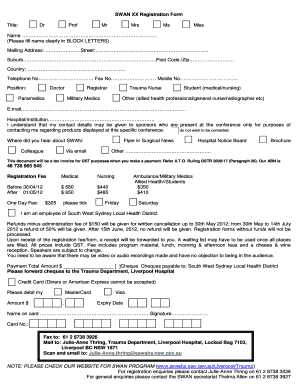
Get Swan Xx Registration Form
How it works
-
Open form follow the instructions
-
Easily sign the form with your finger
-
Send filled & signed form or save
How to fill out the SWAN XX Registration Form online
This guide provides a comprehensive overview of how to successfully complete the SWAN XX Registration Form online. Carefully follow the instructions to ensure that all necessary details are filled out accurately.
Follow the steps to complete the registration form seamlessly.
- Click the ‘Get Form’ button to download the registration form and open it for editing.
- Begin by entering your title: choose from Dr, Prof, Mr, Mrs, Ms, or Miss.
- Clearly fill in your name in the designated section using BLOCK LETTERS.
- Complete all required details in the form, including your mailing address, street address, suburb, post code/zip, and country.
- Provide your contact numbers: telephone, fax, and mobile.
- Select your position from the provided options. This can include choices such as Doctor, Paramedic, Registrar, Trauma Nurse, Military Medic, or Student.
- Input your email address and the name of your hospital or institution.
- Indicate your preferences regarding sponsor contact for conference purposes by selecting the appropriate checkbox.
- Specify how you heard about SWAN by selecting one of the listed options.
- Fill in your registration fee based on your role and the registration dates indicated.
- Tick the appropriate boxes for your registration type and date.
- Note that potential refunds and their conditions are outlined in the form; be sure to familiarize yourself with this information.
- Enter the total payment amount, and choose your payment method, whether by cheque or credit card.
- For credit card payments, provide the necessary details and ensure you sign and date the form.
- After completing the form, users can save changes, download, print, or share the form as necessary.
Complete the SWAN XX Registration Form online today to secure your participation.
Industry-leading security and compliance
US Legal Forms protects your data by complying with industry-specific security standards.
-
In businnes since 199725+ years providing professional legal documents.
-
Accredited businessGuarantees that a business meets BBB accreditation standards in the US and Canada.
-
Secured by BraintreeValidated Level 1 PCI DSS compliant payment gateway that accepts most major credit and debit card brands from across the globe.


