Loading
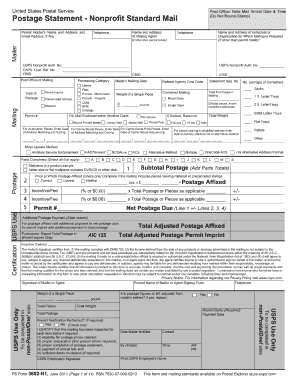
Get Usps Ps 3602-n1 2011
How it works
-
Open form follow the instructions
-
Easily sign the form with your finger
-
Send filled & signed form or save
How to fill out the USPS PS 3602-N1 online
Filling out the USPS PS 3602-N1 form online can streamline your postal service needs. This guide will walk you through each section and field of the form to ensure a smooth and efficient submission process.
Follow the steps to fill out the USPS PS 3602-N1 form online.
- Click ‘Get Form’ button to acquire the form and open it in your designated editing tool.
- Provide your name and address in the appropriate fields. Ensure accuracy to avoid any delays in processing.
- Fill in the details regarding the postal service request, including the type of service and the quantities required.
- Include information about any payment methods if the form requires it, ensuring that the details match your payment source.
- Review all provided information for completeness and correctness, as errors can lead to processing delays.
- Once you have completed and verified the form, save your changes. You may choose to download, print, or share the completed form as needed.
Get started with completing your documents online today!
Get form
Experience a faster way to fill out and sign forms on the web. Access the most extensive library of templates available.
When listing items in a customs form, clarity is vital. You should provide a detailed description for each item, along with its value and weight. Using the USPS PS 3602-N1 form can help you structure this information correctly, making your customs declaration process seamless.
Get This Form Now!
Use professional pre-built templates to fill in and sign documents online faster. Get access to thousands of forms.
Industry-leading security and compliance
US Legal Forms protects your data by complying with industry-specific security standards.
-
In businnes since 199725+ years providing professional legal documents.
-
Accredited businessGuarantees that a business meets BBB accreditation standards in the US and Canada.
-
Secured by BraintreeValidated Level 1 PCI DSS compliant payment gateway that accepts most major credit and debit card brands from across the globe.


