Loading
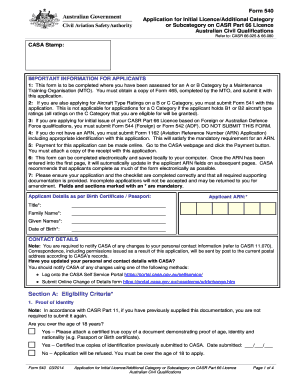
Get Form 540
How it works
-
Open form follow the instructions
-
Easily sign the form with your finger
-
Send filled & signed form or save
How to fill out the Form 540 online
Filling out Form 540 can seem daunting, but with this step-by-step guide, you will be well-prepared to complete your application for an initial licence or additional category on a CASR Part 66 Licence. This guide aims to simplify the process and ensure you understand each section of the form.
Follow the steps to successfully complete your Form 540 online.
- Click the ‘Get Form’ button to obtain the form and open it in your preferred electronic format.
- Begin by entering your personal details as per your birth certificate or passport. This includes your title, family name, given names, date of birth, and your Aviation Reference Number (ARN). Ensure all fields marked with an asterisk (*) are filled out accurately.
- Provide your contact details. Remember to update CASA regarding any changes to your personal contact information in the future.
- In Section A, assess your eligibility by confirming if you meet the proof of identity requirements, are over 18 years of age, and have been assessed as competent by an approved Maintenance Training Organisation (MTO). Attach all required documentation.
- Complete Section B, where you indicate the type of application you are submitting. Tick the relevant categories and subcategories for your Aircraft Engineer Licence.
- In Section C, use the checklist to confirm you have all required documents attached, such as proof of identity, completed Form 465 from the MTO, and payment receipts.
- Finally, fill out Section D by signing the application form to certify that all statements are true and correct. Ensure you provide the date of signing.
- Review all sections for completeness. Save the changes, then download, print, and attach all required payment and supporting documents. Submit via the designated mailing or faxing methods.
Complete your Form 540 online today to move forward with your application.
Related links form
You do not need to attach a Form 1040 to your Form 540 when filing. Each tax form serves a unique purpose, and while they relate to your overall tax responsibility, California does not require the federal return to be submitted with the state return. Focus on completing your Form 540 accurately to meet state requirements.
Industry-leading security and compliance
US Legal Forms protects your data by complying with industry-specific security standards.
-
In businnes since 199725+ years providing professional legal documents.
-
Accredited businessGuarantees that a business meets BBB accreditation standards in the US and Canada.
-
Secured by BraintreeValidated Level 1 PCI DSS compliant payment gateway that accepts most major credit and debit card brands from across the globe.


