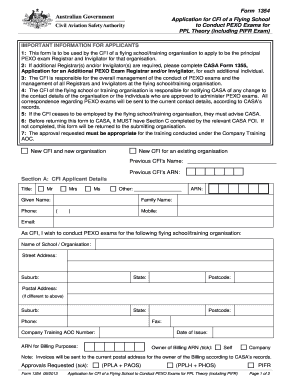
Get Form 1354
How it works
-
Open form follow the instructions
-
Easily sign the form with your finger
-
Send filled & signed form or save
How to fill out the Form 1354 online
Filling out the Form 1354 is a crucial step for the Chief Flight Instructor (CFI) of a flying school or training organization to apply to conduct PEXO exams. This guide will provide clear, step-by-step instructions on how to complete the form online in a user-friendly manner.
Follow the steps to complete Form 1354 online:
- Click the ‘Get Form’ button to obtain the form and open it for editing.
- Enter your details in Section A, including your title, given name, family name, ARN, and contact information.
- Provide the name of the flying school or training organization where you are the CFI.
- Fill in the street address, suburb, state, postcode, and postal address if it differs from the main address.
- Indicate the Company Training AOC Number and ARN for billing purposes, and determine the owner of the billing ARN.
- Select the approvals requested by checking the appropriate boxes for the PEXO exams you wish to conduct.
- In Section B, affirm your agreement to abide by CASA's terms regarding the conduct and supervision of PEXO exams by signing and dating the form.
- Ensure Section C is completed by a CASA FOI, confirming the proposed exam facility meets all necessary standards.
- After completing all sections, review your form for accuracy and completeness before submission.
- Finally, save your changes, download a copy of the form, print it if necessary, or share it as required.
Complete your documents online today to ensure a smooth application process!
To obtain the US Customs Declaration Form, also referred to as Form 1354, you can visit the official US Customs and Border Protection website. This form is essential for travelers entering the United States, as it ensures compliance with customs regulations. Alternatively, you can access Form 1354 through US Legal Forms, where you will find a user-friendly platform that simplifies the process of filling out this important document. By using our services, you can save time and avoid potential customs issues.
Industry-leading security and compliance
-
In businnes since 199725+ years providing professional legal documents.
-
Accredited businessGuarantees that a business meets BBB accreditation standards in the US and Canada.
-
Secured by BraintreeValidated Level 1 PCI DSS compliant payment gateway that accepts most major credit and debit card brands from across the globe.


