Loading
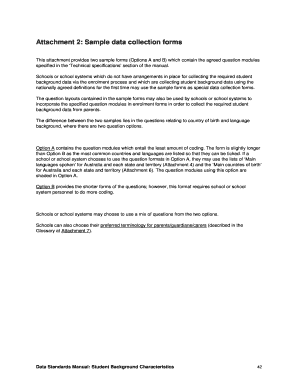
Get Attachment 2: Sample Data Collection Forms
How it works
-
Open form follow the instructions
-
Easily sign the form with your finger
-
Send filled & signed form or save
How to use or fill out the Attachment 2: Sample Data Collection Forms online
This guide provides a clear, step-by-step approach to filling out the Attachment 2: Sample Data Collection Forms. Designed to assist educators in collecting essential student background data, these forms are user-friendly and structured for effective online completion.
Follow the steps to successfully complete the data collection forms.
- Press the ‘Get Form’ button to access the Sample Data Collection Forms and open them in your preferred online editor.
- Begin with the 'Name of Student' section. Enter the student's first and last name as requested.
- Indicate the student's sex by selecting either 'Male' or 'Female' according to preference.
- Specify the country of birth by selecting from the provided list. If the country is not listed, select 'Other' and provide the name.
- For the highest year of education completed by parents/guardians, mark the appropriate box in each column for both individuals.
- Identify the occupation group for each parent/guardian from the provided lists, ensuring to mark it clearly.
Complete the Sample Data Collection Forms online today to ensure efficient data gathering for your educational institution.
A data collection form is a structured document used to gather specific information from respondents. It helps streamline the process of collecting data, making it easier to analyze later. Platforms like USLegalForms provide access to the Attachment 2: Sample Data Collection Forms, which can aid you in creating your own tailored forms to suit your needs.
Industry-leading security and compliance
US Legal Forms protects your data by complying with industry-specific security standards.
-
In businnes since 199725+ years providing professional legal documents.
-
Accredited businessGuarantees that a business meets BBB accreditation standards in the US and Canada.
-
Secured by BraintreeValidated Level 1 PCI DSS compliant payment gateway that accepts most major credit and debit card brands from across the globe.


