Loading
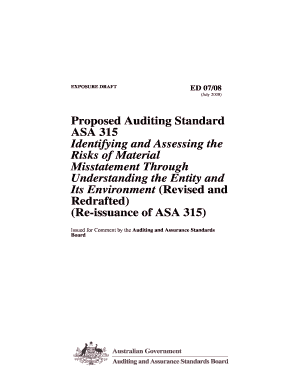
Get Ed 07/08
How it works
-
Open form follow the instructions
-
Easily sign the form with your finger
-
Send filled & signed form or save
How to fill out the ED 07/08 online
Filling out the ED 07/08 form online is an important step for users involved in the auditing process. This guide provides a clear, step-by-step approach to help users navigate the form efficiently.
Follow the steps to complete the ED 07/08 form online.
- Click the ‘Get Form’ button to obtain the ED 07/08 document and open it in the online editor.
- Review the introduction section thoroughly to understand the objectives of the form. This will help you grasp the context and requirements of the document.
- Proceed to the 'Authority Statement' section. Ensure that you acknowledge the basis of the auditing standard outlined in the form.
- Fill out the 'Requirements' section, paying close attention to the specific auditing procedures and risk assessment activities described.
- In the 'Material Weakness in Internal Control' section, provide necessary information based on your understanding of the entity's internal controls.
- Complete the 'Documentation' section by summarizing the key elements discussed during the audit process and document any significant findings.
- Review the completed form for accuracy and completeness, ensuring all required fields are filled in properly.
- Once satisfied with your input, you can save changes, download, print, or share the ED 07/08 form as needed.
Take the next step and complete the ED 07/08 form online to ensure compliance with auditing standards.
ED can occur due to various factors, including physical, psychological, and lifestyle influences. Conditions such as diabetes, heart disease, and stress can contribute to this issue. Understanding the root causes can help you take proactive steps. If you're unsure how to approach this topic, platforms like USLegalForms can provide the necessary documentation and resources to seek help regarding ED 07/08.
Industry-leading security and compliance
US Legal Forms protects your data by complying with industry-specific security standards.
-
In businnes since 199725+ years providing professional legal documents.
-
Accredited businessGuarantees that a business meets BBB accreditation standards in the US and Canada.
-
Secured by BraintreeValidated Level 1 PCI DSS compliant payment gateway that accepts most major credit and debit card brands from across the globe.


