Loading
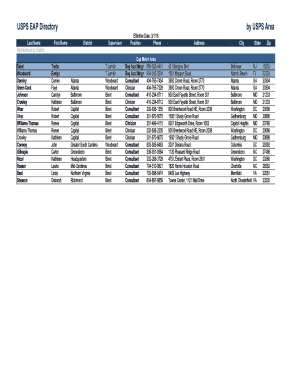
Get Usps Eap Directory 2016-2026
How it works
-
Open form follow the instructions
-
Easily sign the form with your finger
-
Send filled & signed form or save
How to fill out the USPS EAP Directory online
The USPS EAP Directory is an essential document for locating pertinent information about employees in various districts. This guide provides clear, step-by-step instructions on how to fill out the form online, ensuring a smooth and efficient process.
Follow the steps to complete the USPS EAP Directory online.
- Click the ‘Get Form’ button to access the USPS EAP Directory and open it in your document editor.
- Begin by entering the last name of the person you are inquiring about. Make sure to check the spelling carefully as the list is alphabetized by district.
- Next, input the first name of the individual. This should correspond with the last name provided to ensure accuracy.
- Select the appropriate postal area district from the dropdown menu. This is vital to categorize the information correctly.
- After selecting the district, enter the supervisor's name associated with the listed employee. This may involve finding the designated supervisor's name from the directory.
- Fill in the effective date by indicating the date the information became applicable. Use the format MM/DD/YY.
- Complete additional fields such as position, phone number, address, city, state, and zip code, as applicable. The information should match the latest details available.
- Review all entered information thoroughly for accuracy before finalizing your submission.
- Once you are satisfied with the information provided, you can save your changes, download the document, print it, or share it as needed.
Begin filling out the USPS EAP Directory online to ensure you have the most accurate employee information at your fingertips.
To correctly write an address for USPS, start with the recipient’s name, followed by the street address on a new line. Next, include the city, state, and zip code. Formatting the address according to the USPS EAP Directory guidelines facilitates faster and more reliable mail delivery.
Industry-leading security and compliance
US Legal Forms protects your data by complying with industry-specific security standards.
-
In businnes since 199725+ years providing professional legal documents.
-
Accredited businessGuarantees that a business meets BBB accreditation standards in the US and Canada.
-
Secured by BraintreeValidated Level 1 PCI DSS compliant payment gateway that accepts most major credit and debit card brands from across the globe.


