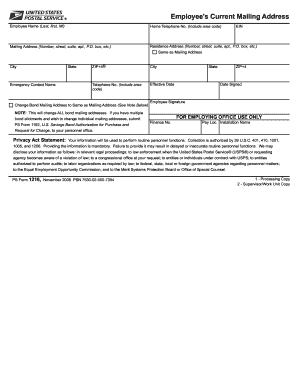
Get Ps 1216 2008-2025
How it works
-
Open form follow the instructions
-
Easily sign the form with your finger
-
Send filled & signed form or save
Tips on how to fill out, edit and sign PS 1216 online
How to fill out and sign PS 1216 online?
Get your online template and fill it in using progressive features. Enjoy smart fillable fields and interactivity.Follow the simple instructions below:
Selecting a legal expert, arranging a scheduled consultation, and visiting the office for an in-person discussion turns filling out a PS 1216 from beginning to end into a daunting task.
US Legal Forms allows you to quickly create legally enforceable documents based on pre-made online templates.
Quickly generate a PS 1216 without the need to engage professionals. Over 3 million users are already taking advantage of our exceptional collection of legal forms. Join us today and gain access to the premier assortment of web-based samples. Experience it for yourself!
- Locate the PS 1216 you require.
- Access it through the online editor and begin modifying.
- Complete the blank fields with the names of the involved parties, their residences, and contact numbers, etc.
- Replace the blanks with custom fillable fields.
- Insert the specific date and affix your electronic signature.
- Hit Done after thoroughly reviewing everything.
- Save the completed document to your device or print it as a physical copy.
How to modify Get PS 1216 2008: personalize forms online
Select a trustworthy document editing solution you can rely on. Revise, finalize, and sign Get PS 1216 2008 securely online.
Frequently, altering forms, such as Get PS 1216 2008, can be arduous, especially if you've received them digitally but lack access to specialized software. Certainly, you can discover some alternatives to circumvent this issue, but you might end up with a document that does not meet the submission standards. Employing a printer and scanner is not a viable option either as it is time- and resource-intensive.
We offer a simpler and more efficient approach to modify forms. A thorough collection of document templates that are straightforward to customize and certify, making them fillable for others. Our service goes beyond just a set of templates. One of the significant advantages of using our platform is that you can edit Get PS 1216 2008 directly on our site.
As it's a web-based solution, it saves you from needing to download any software application. Additionally, not all corporate policies permit the installation of software on your work computer. Here’s the most effective way to conveniently and securely finalize your documents with our platform.
Bid farewell to paper and other ineffective methods of completing your Get PS 1216 2008 or other documents. Instead, use our tool, which combines one of the most comprehensive libraries of ready-to-customize templates with robust document editing services. It's user-friendly and secure, and it can save you a lot of time! Don’t just take our word for it; experience it yourself!
- Press the Get Form > button; you’ll be instantly directed to our editor.
- Once opened, you can initiate the editing process.
- Choose checkmark or circle, line, arrow, and cross, among other choices, to annotate your form.
- Select the date field to insert a specific date into your template.
- Incorporate text boxes, graphics, notes, and more to enhance the content.
- Utilize the fillable fields option on the right to create fillable fields.
- Click Sign in the top toolbar to generate and create your legally-binding signature.
- Press DONE to save, print, distribute, or download the document.
To correct an incorrect address with USPS, you should first locate the Change of Address form on their website. Fill it out with your correct information, ensuring to reference the PS 1216 if necessary. Submitting this form will help USPS update your records accurately.
Industry-leading security and compliance
-
In businnes since 199725+ years providing professional legal documents.
-
Accredited businessGuarantees that a business meets BBB accreditation standards in the US and Canada.
-
Secured by BraintreeValidated Level 1 PCI DSS compliant payment gateway that accepts most major credit and debit card brands from across the globe.


