Loading
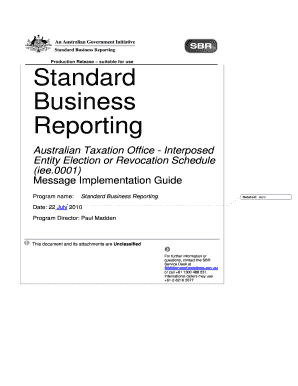
Get Australian Taxation Office - Interposed Entity Election Or Revocation Schedule
How it works
-
Open form follow the instructions
-
Easily sign the form with your finger
-
Send filled & signed form or save
How to use or fill out the Australian Taxation Office - Interposed Entity Election Or Revocation Schedule online
This guide provides a step-by-step overview of how to complete the Interposed Entity Election or Revocation Schedule online for the Australian Taxation Office. It is designed to assist users in ensuring that all necessary information is accurately filled out.
Follow the steps to successfully complete your application.
- Click ‘Get Form’ button to obtain the form and open it in the editor.
- Fill in the context fields including the Tax File Number (TFN) or Australian Business Number (ABN) of the entity. Ensure that these identifiers conform to the correct format.
- Include the name of the entity making the election or revocation. This should be clearly stated and must match the identifiers provided.
- Indicate the election or revocation details: Choose whether you are making an election or revocation. All relevant supporting details must be accurately filled out per the provided guidelines.
- Complete the declaration section by checking the box that indicates you agree to the accuracy of the information provided. This is a necessary step to confirm your submission.
- Review all fields thoroughly to ensure that all information is complete and accurate. Pay special attention to mandatory fields indicated in the guide.
- Once you are satisfied with the information provided, proceed to save the changes to your form. You may also download, print, or share the form as required.
Compete your documents online today to ensure timely and accurate submission.
Industry-leading security and compliance
US Legal Forms protects your data by complying with industry-specific security standards.
-
In businnes since 199725+ years providing professional legal documents.
-
Accredited businessGuarantees that a business meets BBB accreditation standards in the US and Canada.
-
Secured by BraintreeValidated Level 1 PCI DSS compliant payment gateway that accepts most major credit and debit card brands from across the globe.


