Loading
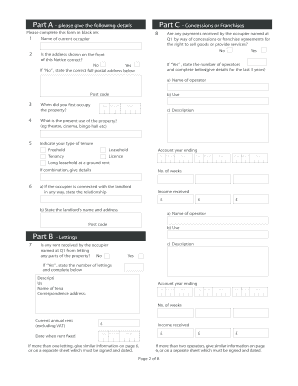
Get Request For Information Non-domestic Rating
How it works
-
Open form follow the instructions
-
Easily sign the form with your finger
-
Send filled & signed form or save
How to fill out the Request For Information Non-Domestic Rating online
Completing the Request For Information Non-Domestic Rating form is essential for ensuring that your property is correctly assessed for non-domestic rates. This guide provides clear, step-by-step instructions to help you navigate the online form with ease.
Follow the steps to efficiently fill out the form online.
- Press the ‘Get Form’ button to access the Request For Information Non-Domestic Rating form and open it in your preferred online editor.
- Begin by reviewing the pre-filled information about the property. If any part of the address is incorrect, make the necessary corrections.
- Provide the name of the current occupier of the property in the designated field.
- Enter the date you first occupied the property, ensuring to fill in the day, month, and year.
- Describe the present use of the property (e.g., theatre, cinema, etc.) in the specified section.
- Indicate your type of tenure by selecting from options such as freehold, leasehold, tenancy, or others as appropriate.
- If you receive any payments by way of concessions or franchise agreements, answer the corresponding question with a Yes or No, and provide details if applicable.
- Fill out the section regarding lettings if rent is received from letting any parts of the property, ensuring to provide all requested information.
- Complete the financial details required for trading receipts over the last three financial years.
- If applicable, answer all questions in Part E, which pertain to payments of rent, lease terms, and conditions related to your agreement.
- Finalize the form by signing in the declaration section. Include your name in capital letters, position, contact details, and the date.
- Once all sections are filled, ensure to review your answers for accuracy, then save, download, or print the form as needed.
Complete your form online today to ensure timely submission and avoid penalties.
VO stands for variation order, which signifies alterations made to an original contract or agreement. It plays a key role in ensuring that all stakeholders are aware of changes affecting project direction or scope. When dealing with a Request For Information Non-Domestic Rating, understanding what a VO entails can facilitate smoother operations.
Industry-leading security and compliance
US Legal Forms protects your data by complying with industry-specific security standards.
-
In businnes since 199725+ years providing professional legal documents.
-
Accredited businessGuarantees that a business meets BBB accreditation standards in the US and Canada.
-
Secured by BraintreeValidated Level 1 PCI DSS compliant payment gateway that accepts most major credit and debit card brands from across the globe.


