Loading
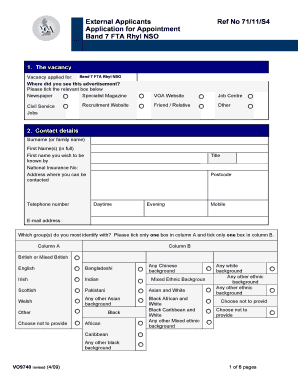
Get Application For Appointment
How it works
-
Open form follow the instructions
-
Easily sign the form with your finger
-
Send filled & signed form or save
How to fill out the Application For Appointment online
Filling out the Application For Appointment is an important step toward securing a position within the organisation. This guide provides clear, step-by-step instructions to assist you in completing the application accurately and efficiently.
Follow the steps to complete the Application For Appointment online.
- Click 'Get Form' button to obtain the form and open it in your preferred document editor.
- Begin by indicating the vacancy you are applying for. Clearly select the appropriate box corresponding to the source where you found the job advertisement, such as newspaper or website.
- Provide your contact details, including your surname, first name(s), phone numbers, email address, and your National Insurance number, ensuring all entries are accurate.
- Indicate your eligibility to work in the UK by ticking 'Yes' or 'No'. If 'No', specify any restrictions and your intended immigration permissions.
- Complete the diversity section by selecting the group(s) you identify with. This is important for the organisation’s commitment to diversity and equal opportunity.
- Indicate whether you consider yourself to have a disability and provide relevant details if applicable. You may also choose to apply under the Guaranteed Interview Scheme.
- List your qualifications in section 3(a), detailing any education, certifications, and relevant qualifications you have, noting subjects, examining boards, grades, and dates achieved.
- In section 3(b), indicate your IT skills by marking the boxes that apply to you and noting any other relevant IT packages you can use.
- Provide relevant experiences in section 4, detailing your contributions to previous roles, including competencies in communication, teamwork, personal organisation, and customer focus.
- If currently employed, fill out details regarding your present employer, including name, address, position held, and whether references can be approached.
- Provide details of your previous employers in section 6. Include the last three jobs you've held if applicable.
- If you have been self-employed, describe the nature of your business in section 7.
- If applicable, provide references from your last school or college in section 8.
- In the declaration, answer any questions relevant to your current employment and confirm the accuracy of your information before signing and dating the form.
- Review the completed application form, ensure all sections are filled out, and save your changes. You can then download, print, or share the form as necessary. Finally, submit your application to the designated email address.
Make sure to complete your Application For Appointment online and submit it by the deadline for consideration.
Related links form
Filling out the DS-160 form is an essential step for visa applicants. To begin, visit the Consular Electronic Application Center on the U.S. State Department website. Follow the prompts to complete each section accurately, ensuring that you gather all necessary documents ahead of your application for appointment.
Industry-leading security and compliance
US Legal Forms protects your data by complying with industry-specific security standards.
-
In businnes since 199725+ years providing professional legal documents.
-
Accredited businessGuarantees that a business meets BBB accreditation standards in the US and Canada.
-
Secured by BraintreeValidated Level 1 PCI DSS compliant payment gateway that accepts most major credit and debit card brands from across the globe.


