Loading
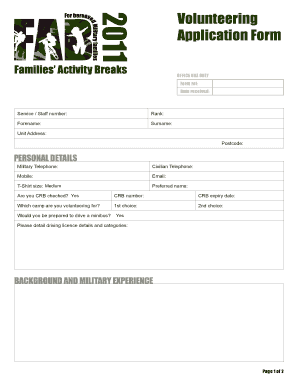
Get Volunteering Application Form
How it works
-
Open form follow the instructions
-
Easily sign the form with your finger
-
Send filled & signed form or save
How to fill out the Volunteering Application Form online
Filling out the volunteering application form online is an essential step for those looking to contribute their time and skills. This guide will walk you through each section of the form, ensuring you provide all necessary information accurately and efficiently.
Follow the steps to complete your application form successfully.
- Press the ‘Get Form’ button to access the volunteering application form and open it in your chosen editor.
- Begin by entering your personal information in the designated fields, including your forename, surname, and preferred name. Ensure that all names are spelled correctly.
- Fill in your contact information, which includes your unit address, postcode, military telephone number, civilian telephone number, mobile number, and email address. Double-check for accuracy to facilitate communication.
- Indicate your T-shirt size from the options provided. This information is important for event organization and participant comfort.
- Answer the questions regarding your CRB (Criminal Records Bureau) check status. If you are CRB checked, provide your CRB number and the expiry date.
- Select the camp you are volunteering for by filling in your first and second choices. This information helps organizers allocate volunteers effectively.
- If willing, indicate your readiness to drive a minibus and provide details of your driving license, including any relevant categories.
- In the section provided, describe any significant past experiences that may affect your volunteering, such as personal circumstances. Be transparent and include relevant dates.
- Sign and date the form in the designated areas to confirm your application. Your signature signifies that the information you have provided is truthful and complete.
- Once you have completed all sections, review your information thoroughly. After verification, you can save changes, download, print, or share the form as needed.
Start filling out your volunteering application form online today and make a difference!
To politely ask for volunteers, draft a clear message or announcement explaining your needs. Explain the purpose of the work and the impact it can have. Be respectful of potential volunteers' time and encourage them to reach out for the volunteering application form if they are interested. A warm invitation can inspire many to join your cause.
Industry-leading security and compliance
US Legal Forms protects your data by complying with industry-specific security standards.
-
In businnes since 199725+ years providing professional legal documents.
-
Accredited businessGuarantees that a business meets BBB accreditation standards in the US and Canada.
-
Secured by BraintreeValidated Level 1 PCI DSS compliant payment gateway that accepts most major credit and debit card brands from across the globe.


