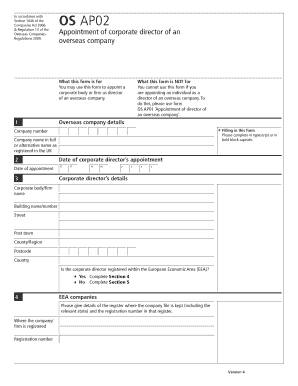
Get Os Ap02
How it works
-
Open form follow the instructions
-
Easily sign the form with your finger
-
Send filled & signed form or save
How to fill out the OS AP02 online
The OS AP02 form is used to formally appoint a corporate director for an overseas company, in compliance with specific regulatory requirements. This guide will provide you with clear and detailed instructions on completing this form online, ensuring that you navigate each step with confidence.
Follow the steps to complete the OS AP02 form online.
- Press the ‘Get Form’ button to access the OS AP02 form, ensuring it opens in your editing interface.
- In the 'Overseas company details' section, type the company number and the full name or any alternative name as registered in the UK.
- Provide the date of appointment in the designated fields (day, month, year) as this marks the official date of the corporate director's appointment.
- In the 'Corporate director’s details' section, enter the name of the corporate body or firm, followed by the building name or number, street, post town, county/region, postcode, and country.
- Indicate whether the corporate director is registered within the European Economic Area (EEA) by selecting 'Yes' or 'No'. If you select 'Yes', proceed to Section 4; if 'No', continue to Section 5.
- If applicable, for EEA companies, provide the name of the register where the company file is maintained and its registration number.
- For non-EEA companies, include the legal form of the corporate body or firm, the governing law, and if relevant, details of the register and registration number.
- In the 'New corporate director’s authority' section, specify the extent of authority by ticking either 'Limited' or 'Unlimited', and detail the nature of any limited authority.
- Indicate whether you are authorized to act alone or jointly by ticking the corresponding box and, if applicable, provide the names of any persons you are acting jointly with.
- If your corporate body has multiple UK establishments, complete the table in the 'UK establishments' section for each name of the establishment.
- In the signature section, ensure that the form is signed by a director, secretary, or permanent representative, completing the registration number as needed.
- Finally, review all entries for accuracy, and save your changes. You may download, print, or share the filled-out form as necessary.
Now that you have the guidance, start filling out the OS AP02 form online to ensure your corporate director appointment is processed smoothly.
Related links form
Installing your OS onto an SSD involves cloning or creating a fresh installation. Use software designed for disk imaging to transfer your existing OS to the SSD, or download the OS installer directly. Keep in mind that using OS AP02 may offer specific benefits for SSD optimization, such as faster boot times and improved performance.
Industry-leading security and compliance
-
In businnes since 199725+ years providing professional legal documents.
-
Accredited businessGuarantees that a business meets BBB accreditation standards in the US and Canada.
-
Secured by BraintreeValidated Level 1 PCI DSS compliant payment gateway that accepts most major credit and debit card brands from across the globe.


