Loading
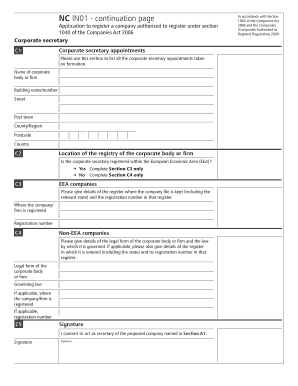
Get Nc In01 - Continuation Page
How it works
-
Open form follow the instructions
-
Easily sign the form with your finger
-
Send filled & signed form or save
How to fill out the NC IN01 - Continuation Page online
The NC IN01 - Continuation Page is an essential form for registering a company under the Companies Act 2006. This guide will walk you through the process of completing the form online, ensuring that you accurately provide the necessary information for your corporate secretary appointments.
Follow the steps to fill out the NC IN01 - Continuation Page successfully.
- Use the ‘Get Form’ button to retrieve the NC IN01 - Continuation Page. This action will allow you to open the form in an online editor where you can fill out the required information.
- In Section C1, list all corporate secretary appointments taken upon formation. Include the name of the corporate body or firm, the building name or number, street address, post town, county or region, postcode, and country.
- Move to Section C2 to indicate whether the corporate secretary is registered within the European Economic Area (EEA). Select 'Yes' to complete Section C3, or 'No' to proceed to Section C4.
- If you selected 'Yes' in Section C2, complete Section C3 by providing details of where the company file is kept, including the relevant state and the registration number.
- If 'No' was selected in Section C2, fill out Section C4 by specifying the legal form of the corporate body or firm, the governing law, and, if applicable, the register where the company is entered and its registration number.
- Proceed to Section C5 to provide your signature, indicating your consent to act as secretary of the proposed company referenced in Section A1. Make sure to review your entries for accuracy.
- Once you have filled out all required sections, you can choose to save changes, download the form, print it, or share it as needed.
Complete your NC IN01 - Continuation Page online efficiently today!
Related links form
Industry-leading security and compliance
US Legal Forms protects your data by complying with industry-specific security standards.
-
In businnes since 199725+ years providing professional legal documents.
-
Accredited businessGuarantees that a business meets BBB accreditation standards in the US and Canada.
-
Secured by BraintreeValidated Level 1 PCI DSS compliant payment gateway that accepts most major credit and debit card brands from across the globe.


