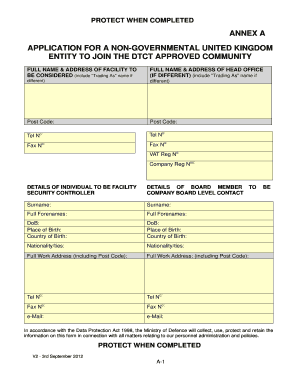
Get Annex A
How it works
-
Open form follow the instructions
-
Easily sign the form with your finger
-
Send filled & signed form or save
How to fill out the ANNEX A online
This guide provides comprehensive instructions on how to fill out ANNEX A for a non-governmental entity applying to join the Defence Trade Co-operation Treaty Approved Community. Follow these steps to ensure a smooth and successful application process.
Follow the steps to complete the ANNEX A form online.
- Press the ‘Get Form’ button to access the ANNEX A form. Once you have obtained the form, open it in your preferred online editor.
- Begin by entering the full name and address of the facility you wish to have considered. If applicable, include the 'Trading As' name. Ensure all fields are filled accurately, including the postal code.
- Provide the full name and address of the head office, if it differs from the facility information. Again, include the 'Trading As' name if necessary.
- Fill in the contact information, including the telephone and fax numbers, alongside the VAT registration number and the company registration numbers.
- Next, add the details of the individual who will act as the facility security controller, which includes their full name, date of birth, place of birth, country of birth, and nationality.
- Fill out the information for a company board member, ensuring to include the full name, date of birth, place of birth, country of birth, and nationality.
- If the entity is incorporated, provide details of all associated companies, including subsidiaries, parent, or holding companies. List their full names, addresses, and countries of registration.
- Provide information about the formation date of the company and a brief history for context.
- Complete the directors' information section. For each director, include their name, place of birth, date of birth, nationality, and full permanent address. Mark dual nationality if applicable, and have each director sign to indicate their agreement to the consent statement.
- Signatures from directors must be gathered on the continuation sheets if necessary, ensuring all sections are complete.
- Indicate any violations of export control laws related to the company or its directors, detailing the law, date of indictment, and penalties imposed.
- Submit any current contracts with the US Government or a US company, including all relevant details.
- Provide detailed reasons for the application to join the approved community, including specifics of any UK or US defence contracts.
- Finally, the declaration section must be completed and signed by a company secretary or legal director. Confirm that all provided information is accurate, and sign the declaration.
- Once all sections are completed, review the form for accuracy and save your changes. You may choose to download, print, or share it as needed.
Start filling out the ANNEX A form online today to complete your application process.
An annex in writing serves as a supplementary section that supports the primary text by including additional information. It often contains detailed analysis, data, or references, which are integral to the reader's understanding. For example, ANNEX A could provide exhaustive research findings or background material. This feature is essential for maintaining clarity in your main document while offering more depth on specific points.
Industry-leading security and compliance
-
In businnes since 199725+ years providing professional legal documents.
-
Accredited businessGuarantees that a business meets BBB accreditation standards in the US and Canada.
-
Secured by BraintreeValidated Level 1 PCI DSS compliant payment gateway that accepts most major credit and debit card brands from across the globe.


