Loading
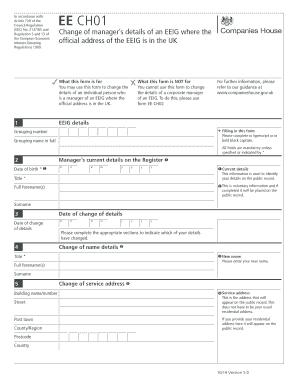
Get Ee Ch01
How it works
-
Open form follow the instructions
-
Easily sign the form with your finger
-
Send filled & signed form or save
How to fill out the EE CH01 online
Filling out the EE CH01 form is an essential process for updating the details of a manager in an European Economic Interest Grouping (EEIG) based in the UK. This guide provides a comprehensive step-by-step approach to assist users in properly completing and submitting the form online.
Follow the steps to successfully complete your EE CH01 form.
- Click the ‘Get Form’ button to access the EE CH01 document and open it in the editor.
- Fill out the EEIG details section. Provide the grouping number and the full name of the grouping. Ensure all fields marked with an asterisk are completed as they are mandatory.
- In the 'Manager’s current details on the Register' section, fill in the date of birth of the manager as indicated. Please note that this information helps to accurately identify the person on the public record.
- Complete the 'New name' section with the updated name of the manager, ensuring to include the title, full forename(s), and surname.
- Provide the service address where the manager can be reached. This address will be recorded publicly and does not need to be the usual residential address.
- Fill in the 'Date of change of details', indicating when the new details become effective. This section must also be marked as it is crucial for record-keeping.
- If there is a change of name, repeat the name entry in the corresponding section to clarify the update.
- If applicable, fill in any changes regarding the service address again if it has changed.
- Provide any additional changes relevant to the manager's details, such as nationality or occupation, in the designated section.
- Finalize the form by signing it. Ensure the signature is done by a relevant member or manager of the grouping.
- If chosen, complete the presenter information section to provide a contact name, company name, and address for any queries. This section is optional.
- Review the checklist at the end of the form to ensure all necessary fields were completed correctly. Confirm that the information matches existing records and that a physical address is provided, avoiding any P.O. Box numbers.
- Save any changes made to the document. You may then download the completed form for print or submission but ensure it is sent to the appropriate Companies House address as indicated.
Get started on your EE CH01 online today to ensure your EEIG's details are up to date.
You can locate APN settings in the settings menu of your mobile device, typically under 'Mobile Networks' or 'Cellular Data.' Once in the relevant section, tap on 'Access Point Names' to view or edit the settings for your EE CH01 connection. If you are having difficulty, consult your device's user manual or technical support for guidance.
Industry-leading security and compliance
US Legal Forms protects your data by complying with industry-specific security standards.
-
In businnes since 199725+ years providing professional legal documents.
-
Accredited businessGuarantees that a business meets BBB accreditation standards in the US and Canada.
-
Secured by BraintreeValidated Level 1 PCI DSS compliant payment gateway that accepts most major credit and debit card brands from across the globe.


