Loading
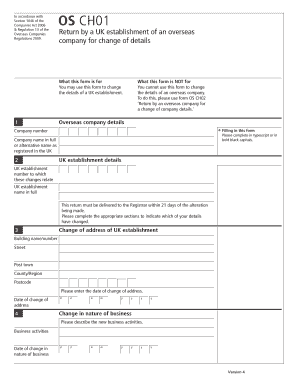
Get Os Ch01
How it works
-
Open form follow the instructions
-
Easily sign the form with your finger
-
Send filled & signed form or save
How to fill out the OS CH01 online
The OS CH01 form is essential for updating the details of a UK establishment related to an overseas company. This guide will provide step-by-step instructions to ensure users can accurately complete the form online.
Follow the steps to successfully fill out the OS CH01 form.
- Click ‘Get Form’ button to obtain the form and open it in the editor.
- Enter the company number, which is necessary for identification. This is typically a unique reference number for the overseas company registered in the UK.
- Fill in the company name in full or provide the alternative name as registered in the UK. Ensure clarity and accuracy in spelling.
- Provide details about the UK establishment. Enter the UK establishment number to which these changes relate and the full name of the establishment.
- For a change of address, fill out the new address details including building name/number, street, post town, county/region, and postcode. Be sure to input the date of change of address.
- If there is a change in the nature of the business, describe the new business activities clearly. Also, include the date of the change in the nature of the business.
- If the UK establishment is changing its name, input the new name and the date of the change.
- The form requires a signature. Ensure you sign on behalf of the overseas company. This form may be signed by a director, secretary, or permanent representative.
- After completing all sections of the form, review the information for accuracy. Users can then save changes, download, print, or share the filled-out form as needed.
Complete your OS CH01 form online today to ensure your business details are up to date!
Transferring your OS license to a new computer is usually straightforward. You’ll need to deactivate the license on your old machine and then enter it on the new one. If you're using OS CH01, ensure you follow the proper procedures to maintain compliance and functionality.
Industry-leading security and compliance
US Legal Forms protects your data by complying with industry-specific security standards.
-
In businnes since 199725+ years providing professional legal documents.
-
Accredited businessGuarantees that a business meets BBB accreditation standards in the US and Canada.
-
Secured by BraintreeValidated Level 1 PCI DSS compliant payment gateway that accepts most major credit and debit card brands from across the globe.


