Loading
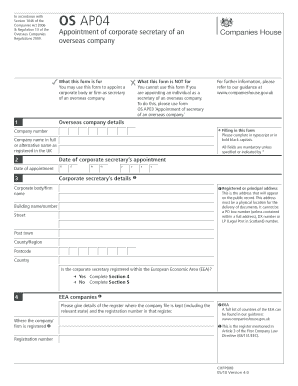
Get Os Ap04
How it works
-
Open form follow the instructions
-
Easily sign the form with your finger
-
Send filled & signed form or save
How to fill out the OS AP04 online
The OS AP04 form is utilized for appointing a corporate body or firm as the corporate secretary of an overseas company. This guide provides you with detailed, step-by-step instructions on how to accurately complete this form online, ensuring all required information is provided.
Follow the steps to successfully complete the OS AP04 form.
- Click 'Get Form' button to access the OS AP04 form and open it for editing.
- Provide the overseas company details by filling in the company number and the company name in full as registered in the UK.
- Indicate the date of appointment for the corporate secretary, using the provided date format.
- Enter the corporate secretary's details including the name of the corporate body or firm.
- Fill in the registered or principal address which must be a physical location. Avoid PO box numbers unless part of a full address.
- Specify whether the corporate secretary is registered within the European Economic Area (EEA). If yes, complete Section 4; if no, complete Section 5.
- For EEA companies, provide details of the register where the company file is kept, including the relevant state and registration number.
- For non-EEA companies, describe the legal form of the corporate body or firm and any applicable registration details.
- Complete Section 6 by indicating the extent of your authority as the corporate secretary and whether you are authorized to act alone or jointly.
- If applicable, provide details of any joint acting partners if indicated in the previous step.
- Fill out Section 7, if appropriate, to provide information about any UK establishments associated with the company.
- Obtain the necessary signatures from either a director, secretary, or permanent representative on the form.
- Lastly, review the checklist to ensure all information is complete and accurate. Save your changes, then download, print, or share the completed form.
Start completing your OS AP04 form online today!
Determining the OS version can vary by device, but typically, you can find this information in the system settings. For OS AP04, go to the settings menu, and look for the about section. This will provide accurate details, helping you stay updated with the latest advancements.
Industry-leading security and compliance
US Legal Forms protects your data by complying with industry-specific security standards.
-
In businnes since 199725+ years providing professional legal documents.
-
Accredited businessGuarantees that a business meets BBB accreditation standards in the US and Canada.
-
Secured by BraintreeValidated Level 1 PCI DSS compliant payment gateway that accepts most major credit and debit card brands from across the globe.


