Loading
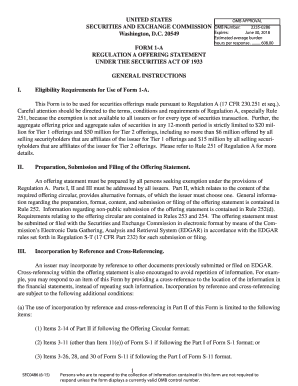
Get Sec0486 2015-2026
How it works
-
Open form follow the instructions
-
Easily sign the form with your finger
-
Send filled & signed form or save
How to fill out the SEC0486 online
This guide provides a step-by-step approach to filling out Form SEC0486, also known as the Regulation A Offering Statement. Designed for a broad audience, this guide breaks down the form into manageable sections to facilitate understanding and completion.
Follow the steps to accurately complete the SEC0486 online.
- Click the ‘Get Form’ button to access the form. This button will allow you to retrieve the document and prepare to fill it out in an online editor.
- Provide issuer information, including the exact name as specified in the issuer's charter, jurisdiction of incorporation, year of incorporation, and IRS employer identification number. Ensure accuracy in this section to comply with regulatory requirements.
- Fill in contact information including the address of principal executive offices and contact telephone number. Designate a representative for the SEC to contact regarding the offering statement by providing their name, address, and telephone number.
- Select the appropriate industry group (Banking, Insurance, or Other). Depending on your selection, fill out the financial statements' balance sheet and income statement information as required.
- Complete the issuer eligibility certification, checking the appropriate boxes to confirm all eligibility criteria are met, including compliance with the Securities Exchange Act and not being a development stage company.
- Provide a summary of the offering in ITEM 4, specifying the type of offering (Tier 1 or Tier 2), whether the annual financial statements are audited, and additional details about the types of securities offered.
- In ITEM 5, list the jurisdictions in which the securities will be offered, ensuring all relevant areas are included.
- Address unregistered securities issued or sold within the past year in ITEM 6, detailing necessary information regarding such securities.
- For Part II, prepare a comprehensive offering circular including industry-specific requirements, risk factors, and detailed financial information to guide potential investors.
- Ensure all necessary exhibits are included in Part III, such as underwriting agreements and bylaws. Confirm that the exhibits index is accurate and reflective of all materials provided.
- Upon completing the form, review all entries for correctness. Save changes, and proceed to download or print the form for submission, ensuring compliance with all regulations.
Start completing your SEC0486 online today to ensure your compliance with the SEC regulations.
To submit Form 4868 electronically, utilize online tax preparation software that offers e-filing capabilities. Create an account on a trusted platform like US Legal Forms, fill in your information, and follow the prompts to submit the form. Ensuring you adhere to the SEC0486 standards during the process will help you avoid any filing issues.
Industry-leading security and compliance
US Legal Forms protects your data by complying with industry-specific security standards.
-
In businnes since 199725+ years providing professional legal documents.
-
Accredited businessGuarantees that a business meets BBB accreditation standards in the US and Canada.
-
Secured by BraintreeValidated Level 1 PCI DSS compliant payment gateway that accepts most major credit and debit card brands from across the globe.


