Loading
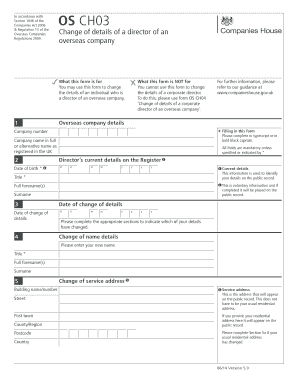
Get Os Ch03
How it works
-
Open form follow the instructions
-
Easily sign the form with your finger
-
Send filled & signed form or save
How to use or fill out the OS CH03 online
The OS CH03 form is designed for users to update the details of a director of an overseas company. This guide provides clear, step-by-step instructions on how to complete the form online, ensuring a smooth and efficient process.
Follow the steps to accurately complete the OS CH03 form online.
- Click the ‘Get Form’ button to access the form and open it in your browser.
- Fill in the company number at the top of the form. This number is essential for identifying the company on public records.
- Provide the full company name or the alternative name as registered in the UK.
- Enter the current details of the director as they appear on the register, including the date of birth. Ensure that all fields marked with an asterisk (*) are completed.
- In the section for service address, enter the address that will be visible on the public record. This does not have to be the usual residential address.
- Specify the date of change of details using the format dd/mm/yyyy.
- If there is a change of name, fill in the new title, full forename(s), and surname.
- If your usual residential address has changed, provide the new address. If it is the same as the service address, indicate this clearly.
- Complete any changes regarding nationality, country of residence, or business occupation as necessary.
- If your authority as a director has changed, specify whether it is limited or unlimited and provide additional details if applicable.
- Fill in the information for UK establishments if changes are being reported for any, including registration numbers.
- Sign the form. The form can be signed by a director, secretary, or permanent representative.
- Verify that all required fields are complete. Use the checklist provided at the end of the form to ensure accuracy.
- Save your changes, then download, print, or share the completed form as needed.
Begin filling out your OS CH03 form online today for a seamless update process.
Yes, you can file a confirmation statement yourself, as the process is designed to be straightforward. You just need to gather the relevant information about your company and submit it via the Companies House website or on paper. However, if you're unsure or pressed for time, using services like US Legal Forms can provide helpful guidance and tools to ensure your submission is accurate.
Industry-leading security and compliance
US Legal Forms protects your data by complying with industry-specific security standards.
-
In businnes since 199725+ years providing professional legal documents.
-
Accredited businessGuarantees that a business meets BBB accreditation standards in the US and Canada.
-
Secured by BraintreeValidated Level 1 PCI DSS compliant payment gateway that accepts most major credit and debit card brands from across the globe.


