Loading
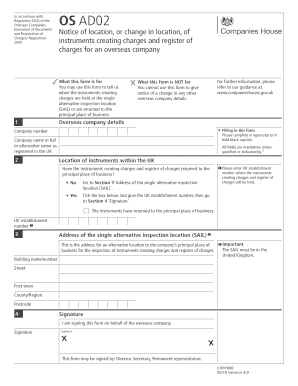
Get Os Ad02
How it works
-
Open form follow the instructions
-
Easily sign the form with your finger
-
Send filled & signed form or save
How to fill out the OS AD02 online
The OS AD02 form is essential for notifying the relevant authorities about the location of documents related to charges for an overseas company. This guide provides clear, step-by-step instructions to help users complete the form accurately and efficiently.
Follow the steps to complete the OS AD02 form online
- Click 'Get Form' button to access the OS AD02 form and open it in your preferred online editor.
- Begin by entering the company number, which is mandatory. Ensure this matches the information held on the public Register.
- Next, provide the full company name or alternative name as registered in the UK.
- Indicate whether the instruments creating charges and the register of charges have been returned to the principal place of business. If yes, tick the appropriate box and proceed to enter the UK establishment number.
- If the instruments are held at the single alternative inspection location (SAIL), provide the full address of the SAIL, including the building name/number, street, post town, county/region, and postcode.
- In the signature section, ensure that the form is signed by an authorized individual on behalf of the overseas company, such as a director, secretary, or permanent representative.
- If you wish to provide presenter information, enter the contact name, company name, and address details, but note that this is optional.
- Before submitting, review the checklist to confirm that the company name and number align with the public Register, and that all necessary sections are completed and signed.
Complete your OS AD02 form online today to ensure compliance and accurate registration.
To get the OS release in Linux, open your terminal and enter the command 'lsb_release -a'. This command will provide detailed information about your distribution and version. It’s essential to verify compatibility with OS AD02 to optimize your application's functionality.
Industry-leading security and compliance
US Legal Forms protects your data by complying with industry-specific security standards.
-
In businnes since 199725+ years providing professional legal documents.
-
Accredited businessGuarantees that a business meets BBB accreditation standards in the US and Canada.
-
Secured by BraintreeValidated Level 1 PCI DSS compliant payment gateway that accepts most major credit and debit card brands from across the globe.


