Loading
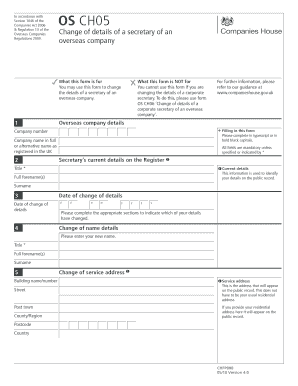
Get Os Ch05
How it works
-
Open form follow the instructions
-
Easily sign the form with your finger
-
Send filled & signed form or save
How to fill out the OS CH05 online
Filling out the OS CH05 form is a necessary step when you need to update the details of a secretary of an overseas company. This guide will simplify the process, ensuring that you understand each part of the form and complete it accurately.
Follow the steps to successfully fill out the OS CH05 form
- Click the ‘Get Form’ button to access the OS CH05 form and open it in your preferred editor.
- Begin by entering the details of the overseas company. Fill in the company number and the company name in full or as registered in the UK. Make sure to complete this section accurately as all fields are mandatory unless indicated otherwise.
- In the section labeled 'Secretary’s current details on the Register', provide the current title, full forenames, surname, and service address of the secretary. Remember, the service address will be publicly available, but does not have to be the usual residential address.
- Indicate the date of change of details by filling in the specific day, month, and year in the provided format.
- If there are any changes to the secretary's name, please enter the new title, full forenames, and surname in the 'Change of name details' section.
- If the service address is changing, provide the new residential address here. Ensure it is a physical location and not a P.O. Box number, unless it forms part of a complete address.
- Specify the extent of the authority as secretary. Tick the appropriate box for either 'Limited' or 'Unlimited' authority. If limited, include a brief description of the limitations, and include the names of any individuals with whom authority is shared.
- Complete the 'UK establishments' section if applicable, specifically for alterations in company particulars across multiple UK establishments.
- Sign the form on behalf of the overseas company. The signature can be provided by the director, secretary, or permanent representative.
- Optionally, provide your contact information in the presenter information section to facilitate any queries from Companies House. This information will be visible in the public record.
- Lastly, review the checklist provided to ensure all information is complete and accurate before submitting the form. You may then save changes, download, print, or share the completed form as needed.
Complete your OS CH05 form online to ensure your company's information is up-to-date.
In LG air conditioners, the CH05 error code usually refers to a failure in communication between the remote control and the main unit. This error can disrupt the operation of the air conditioner, leading to inconsistent cooling or heating. By recognizing the meanings of OS CH05, you can troubleshoot effectively and decide whether repairs are necessary or if a service professional should be contacted for support.
Industry-leading security and compliance
US Legal Forms protects your data by complying with industry-specific security standards.
-
In businnes since 199725+ years providing professional legal documents.
-
Accredited businessGuarantees that a business meets BBB accreditation standards in the US and Canada.
-
Secured by BraintreeValidated Level 1 PCI DSS compliant payment gateway that accepts most major credit and debit card brands from across the globe.


