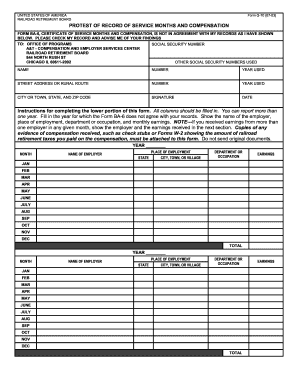
Get Form G-70 2003
How it works
-
Open form follow the instructions
-
Easily sign the form with your finger
-
Send filled & signed form or save
How to fill out the Form G-70 online
This guide provides clear and detailed instructions for filling out the Form G-70, which is used to protest discrepancies in service months and compensation records. By following these steps, you can efficiently complete the form online and ensure that your records are accurately reflected.
Follow the steps to complete Form G-70 online
- Click the ‘Get Form’ button to access the form and open it in your web browser.
- Enter your social security number in the appropriate field. This information is critical for processing your form.
- Fill in your full name as it appears in your official records. Ensure correct spelling to avoid processing delays.
- Provide your residential address, including street address or rural route, city or town, state, and ZIP code.
- List any other social security numbers you have used, if applicable. This helps in identifying all records associated with you.
- In the section for reporting discrepancies, specify the year in which the Form BA-6 does not align with your records, and detail your employer's name, place of employment, and department or occupation.
- For each month of that year, fill in the column with your earnings for that specific month. If you received income from multiple employers, report each separately.
- Continue to fill out the information for additional years as needed, ensuring all relevant data is accurately captured.
- Attach copies of any supporting documentation, such as check stubs or Forms W-2, showing the compensation received. Remember not to send original documents.
- Review all information entered on the form for accuracy before final submission.
- Once complete, save changes, download the document, and print or share it as necessary.
Start filling out your Form G-70 online today to ensure your records are correct.
Get form
Form G-28 must be completed by anyone who wishes to have an attorney or accredited representative act on their behalf during immigration procedures. Filling out this form is crucial for those filing applications, petitions, or responses to USCIS inquiries, particularly when addressing Form G-70. By submitting Form G-28, you authorize your representative to receive notifications and any updates related to your case. This process ensures that you stay informed throughout your immigration journey.
Get This Form Now!
Industry-leading security and compliance
-
In businnes since 199725+ years providing professional legal documents.
-
Accredited businessGuarantees that a business meets BBB accreditation standards in the US and Canada.
-
Secured by BraintreeValidated Level 1 PCI DSS compliant payment gateway that accepts most major credit and debit card brands from across the globe.


