Loading
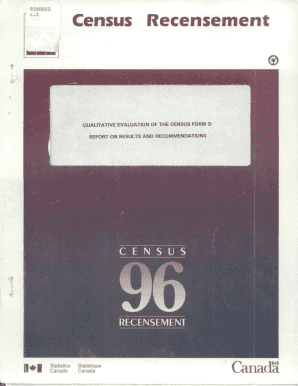
Get Census Recensement
How it works
-
Open form follow the instructions
-
Easily sign the form with your finger
-
Send filled & signed form or save
How to fill out the Census Recensement online
This guide provides comprehensive instructions on how to fill out the Census Recensement online effectively. By following these steps, users can ensure that their responses are accurate and complete, which is vital for proper census data collection.
Follow the steps to accurately complete the online Census Recensement.
- Click the ‘Get Form’ button to obtain the form and open it in the online editor.
- Begin by entering your personal information, including your name and contact details as prompted.
- Indicate your residency status by selecting the appropriate options provided regarding your citizenship, residency, or student status.
- Answer the question regarding whether the address provided is your usual home. Choose 'Yes' if it is, or 'No' if you live somewhere else.
- If you answered 'No' to the previous question, specify the complete address where you consider your usual home to be.
- Provide information on any other addresses where you may be included in the census, if applicable.
- Complete any further sections regarding your status in relation to others in your living situation.
- After filling out all required fields, review your entries for accuracy and completeness.
- Save your changes, then choose to download, print, or share the completed form as needed.
Complete your Census Recensement form online today to ensure your information is included!
You can obtain data from the census through the US Census Bureau's website, where extensive datasets are readily available. Various external platforms, including academic institutions and public libraries, might offer additional access points. By focusing on the concept of Census Recensement, you ensure a thorough understanding of the data you access.
Industry-leading security and compliance
US Legal Forms protects your data by complying with industry-specific security standards.
-
In businnes since 199725+ years providing professional legal documents.
-
Accredited businessGuarantees that a business meets BBB accreditation standards in the US and Canada.
-
Secured by BraintreeValidated Level 1 PCI DSS compliant payment gateway that accepts most major credit and debit card brands from across the globe.


