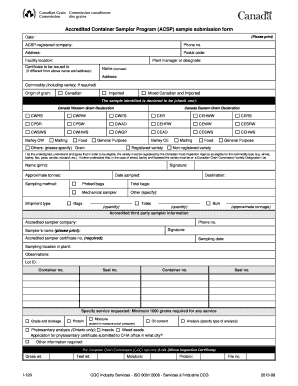
Get I-129 Form - Pdf
How it works
-
Open form follow the instructions
-
Easily sign the form with your finger
-
Send filled & signed form or save
How to fill out the I-129 Form - PDF online
This guide provides clear and supportive instructions on how to accurately fill out the I-129 Form - PDF online. Whether you are new to this process or looking for a refresher, you will find detailed insights to assist you at every step.
Follow the steps to fill out the form effectively.
- Press the ‘Get Form’ button to access the I-129 Form - PDF and open it in your editing tool.
- Start by entering the date in the appropriate field at the top of the form. This date is important for processing purposes.
- Input the name of your organization that is registered with the Accredited Container Sampler Program in the 'ACSP-registered company' field.
- Fill out the phone number and address fields accurately, ensuring that all contact information is current and correct.
- Specify the facility location where the sampling will take place, and provide the name of the plant manager or designated individual responsible for the submission.
- Indicate to whom the certificate should be issued by entering the name of the licensee, as well as their address if different from the registered company.
- In the commodity section, select the type of commodity you are submitting, along with the origin of the grain, making sure to mark whether it’s Canadian, imported, or a mixture.
- Choose the appropriate declaration for the sample by checking one box that corresponds to the type of grain, ensuring to review the options available.
- If applicable, fill in details regarding the registered variety of the grain, including whether it is malting, food, or general purpose.
- Sign and print your name in the designated area and include the approximate tonnes of the sample you are submitting.
- Detail the sampling method and other specifications like the shipment type, number of bags, and tonnage.
- Provide information regarding the accredited third-party sampler including their company name, phone number, and sampler's name, ensuring all required fields are completed.
- Fill in the relevant observations and lot identification details as necessary for your submission.
- Indicate the type of analysis being requested, and if required, complete any information for the application for a phytosanitary certificate based on your needs.
- Review your filled form for any errors or omissions before saving your changes.
- Once completed, you can download, print, or share the I-129 Form - PDF as needed.
Begin filling out your I-129 Form - PDF online today for a seamless application process.
To file an I-129F form, begin by gathering all necessary information and documents needed to support your petition. Fill out the form carefully, ensuring all details align with your supporting information. Once completed, submit the I-129 Form - PDF along with the required fees to the USCIS address specified for your case. Remember, uslegalforms can provide valuable templates and resources to simplify your application process.
Industry-leading security and compliance
-
In businnes since 199725+ years providing professional legal documents.
-
Accredited businessGuarantees that a business meets BBB accreditation standards in the US and Canada.
-
Secured by BraintreeValidated Level 1 PCI DSS compliant payment gateway that accepts most major credit and debit card brands from across the globe.


