Loading
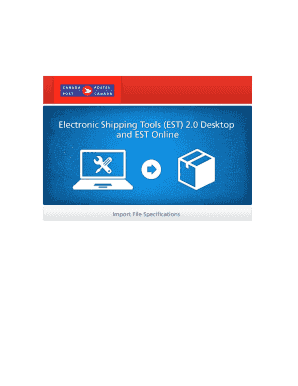
Get Description Of Import File Specifications
How it works
-
Open form follow the instructions
-
Easily sign the form with your finger
-
Send filled & signed form or save
How to fill out the DESCRIPTION OF IMPORT FILE SPECIFICATIONS online
This guide provides a clear and supportive approach to completing the DESCRIPTION OF IMPORT FILE SPECIFICATIONS form online. By following the outlined steps, users will be equipped to accurately fill out the necessary details for seamless import file submissions.
Follow the steps to successfully complete the form.
- Click the ‘Get Form’ button to access the DESCRIPTION OF IMPORT FILE SPECIFICATIONS form and open it in the online editor.
- Identify the specific section relevant to your import needs. Sections include general information on file formats, text file requirements, and the types of import files accepted.
- Complete the Address Book section if required. Ensure you fill in all mandatory fields, such as Record Type, Address Line 1, City, Province/State, Postal Code/Zip Code, and Country Code. Optional fields can enhance the completeness of your data.
- For Order Entry, choose the appropriate layout type that matches your shipping needs. Fill in essential fields like Order ID, Address details, and any optional fields that apply.
- When specifying items under Customs Goods Records, ensure accuracy in the description, unit weight, and customs value, as these are crucial for international shipments.
- Review all entries for accuracy. Check for compliance with field requirements and ensure mandatory fields are filled.
- Once all steps are completed, save your changes, and utilize the options to download, print, or share the form as necessary.
Start filling out your DESCRIPTION OF IMPORT FILE SPECIFICATIONS form online today!
To import files into Access, you need to go to the External Data tab and choose the import format that matches your file type. Following the steps in the DESCRIPTION OF IMPORT FILE SPECIFICATIONS will guide you through this process smoothly. You can then map out fields as needed, ensuring correct data alignment. This way, you can effectively manage your data inputs without hassle.
Industry-leading security and compliance
US Legal Forms protects your data by complying with industry-specific security standards.
-
In businnes since 199725+ years providing professional legal documents.
-
Accredited businessGuarantees that a business meets BBB accreditation standards in the US and Canada.
-
Secured by BraintreeValidated Level 1 PCI DSS compliant payment gateway that accepts most major credit and debit card brands from across the globe.


