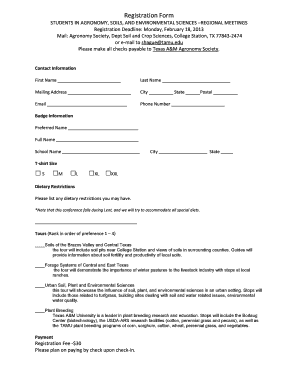
Get Registration Form
How it works
-
Open form follow the instructions
-
Easily sign the form with your finger
-
Send filled & signed form or save
How to fill out the Registration Form online
Filling out the Registration Form online is a straightforward process that helps ensure your participation in the regional meetings for students in agronomy, soils, and environmental sciences. This guide will walk you through each section of the form, providing you with clear instructions and helpful tips to complete it effectively.
Follow the steps to complete the Registration Form successfully.
- Click the ‘Get Form’ button to access the Registration Form. This action will open the form in your online editor, ready for you to fill out.
- Begin with the Contact Information section. Enter your first name and last name in the designated fields. Then, provide your mailing address, including the city, state, and postal code.
- Next, provide your email address and phone number. These details will help us contact you with any important updates regarding the event.
- In the Badge Information section, you can specify your preferred name and provide your full name again. Additionally, enter your school name, city, and state.
- Choose your T-shirt size by checking the appropriate box. Sizes available are small, medium, large, extra-large, and double extra-large.
- List any dietary restrictions you may have. We aim to accommodate various dietary needs during the conference, especially since it occurs during Lent.
- In the Tours section, rank your preferences for the available tours from one to four. Each tour focuses on different aspects of agronomy, so consider your interests when ranking.
- Finally, review the payment details. The registration fee is $30, and it will be collected by check when you check in at the event.
- Once you have filled out all the sections, you can save your changes. If necessary, you have the option to download, print, or share the completed form accordingly.
Complete your Registration Form online today to secure your spot at the regional meetings!
To create a PDF registration form, design your form in a word processor or an online form builder that supports PDF exports. Include all necessary fields and instructions, ensuring clarity for users. After finalizing the layout, save or export your document as a PDF to make it accessible for users who prefer downloadable forms.
Industry-leading security and compliance
-
In businnes since 199725+ years providing professional legal documents.
-
Accredited businessGuarantees that a business meets BBB accreditation standards in the US and Canada.
-
Secured by BraintreeValidated Level 1 PCI DSS compliant payment gateway that accepts most major credit and debit card brands from across the globe.


