Loading
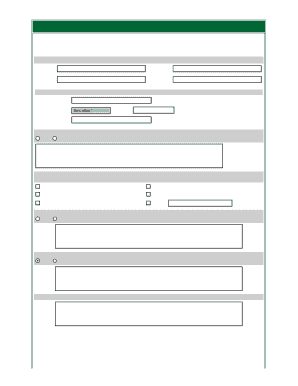
Get Section Information/workplan - Aspanet
How it works
-
Open form follow the instructions
-
Easily sign the form with your finger
-
Send filled & signed form or save
How to fill out the Section Information/Workplan - Aspanet online
Filling out the Section Information/Workplan form for Aspanet is a straightforward process that helps ensure compliance and effective planning for the upcoming fiscal year. This guide provides comprehensive, step-by-step instructions to assist you in accurately completing the form online.
Follow the steps to successfully complete the form.
- Click ‘Get Form’ button to obtain the form and open it for editing.
- Begin by filling out the identification section. Enter the section name, your name as the preparer, and the chair's name along with their email address.
- In section I, outline your section's publication plans for the year. Specify if you plan to publish a newsletter and indicate how often it will be published. If you have other publication plans, describe them in the provided field.
- Section II asks whether special publications are planned. Select 'Yes' or 'No' and provide a brief description if applicable.
- In section III, detail the programs proposed for the National Conference. Indicate which types of sessions will be contributed (e.g., workshops, panels) and any additional formats selected.
- Section IV inquires about membership promotion campaigns. Choose 'Yes' or 'No' and elaborate on your plans if you selected 'Yes.'
- In section V, indicate whether the section will hold officer elections this year by selecting 'Yes' or 'No.' Provide descriptions as needed.
- Section VI requires you to indicate the tenure associated with each position. Identify the duration of terms as either one or two years.
- Complete section VII by specifying the start and end of your section's fiscal year using the dropdown for month and entering day and year details.
- Indicate the date for a membership meeting in section VII.
- For section VIII, confirm if your section will participate in ASPA's regional conference program planning by selecting 'Yes' or 'No.'
- Select a section designee for receiving all mailings from the national office, filling in their name, ASPA ID number, organization, title, and contact details in the provided fields.
- List all current section officers in the relevant section by providing necessary details like title, name, address, and contact information for each officer.
- After completing all sections, review the form for accuracy. Save changes, and click 'Submit' to send your form via email to ASPA. Ensure you keep a copy of the form for your records.
Complete your Section Information/Workplan - Aspanet online today to ensure your section's successful planning and compliance!
Industry-leading security and compliance
US Legal Forms protects your data by complying with industry-specific security standards.
-
In businnes since 199725+ years providing professional legal documents.
-
Accredited businessGuarantees that a business meets BBB accreditation standards in the US and Canada.
-
Secured by BraintreeValidated Level 1 PCI DSS compliant payment gateway that accepts most major credit and debit card brands from across the globe.


