Loading
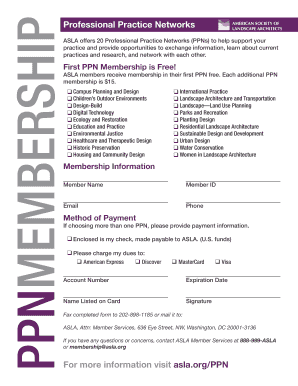
Get Ppnmembership
How it works
-
Open form follow the instructions
-
Easily sign the form with your finger
-
Send filled & signed form or save
How to fill out the PPNMEMBERSHIP online
This guide provides a comprehensive overview on how to effectively fill out the PPNMEMBERSHIP form online. By following these steps, you can ensure a smooth and accurate submission process for your membership in the Professional Practice Networks.
Follow the steps to complete the PPNMEMBERSHIP form online
- Click ‘Get Form’ button to obtain the PPNMEMBERSHIP and open it in your preferred document editor.
- Fill in your member name in the designated field. Make sure to use the name associated with your ASLA membership.
- Enter your member ID if applicable. If you do not have one, consult your ASLA membership information for assistance.
- Provide your email address, ensuring it is correct, as this will be used for future communications regarding your membership.
- Input your phone number for any necessary follow-ups or communications about your membership.
- Choose your preferred method of payment for additional PPN memberships. If selecting multiple networks, ensure to indicate how you will be paying.
- If paying by check, indicate that you are enclosing it, and ensure it is made payable to ASLA in U.S. funds.
- If using a credit card, select the card type, fill in your account number, and expiry date. Include the name listed on the card as well.
- Provide your signature to authorize the payment and complete the membership form.
- Once all sections are filled out, review the form for accuracy. After confirming everything is correct, save your changes, and choose to download, print, or share the completed form.
Complete your PPNMEMBERSHIP online today to join a vibrant network of professionals.
To register work with PRS, you typically need to have an active PPNMEMBERSHIP. Start by logging into your PRS account and find the section for work registration. Provide the required details about your work, and carefully follow the prompts to complete your registration.
Industry-leading security and compliance
US Legal Forms protects your data by complying with industry-specific security standards.
-
In businnes since 199725+ years providing professional legal documents.
-
Accredited businessGuarantees that a business meets BBB accreditation standards in the US and Canada.
-
Secured by BraintreeValidated Level 1 PCI DSS compliant payment gateway that accepts most major credit and debit card brands from across the globe.


