Loading
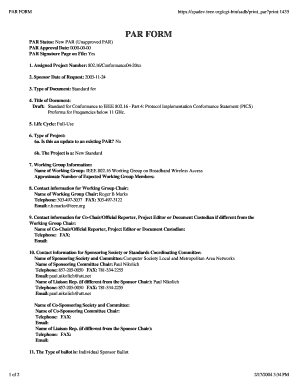
Get Par Form
How it works
-
Open form follow the instructions
-
Easily sign the form with your finger
-
Send filled & signed form or save
How to fill out the PAR FORM online
Filling out the PAR Form is an essential process for introducing new projects and ensuring compliance with standards. This guide will outline the necessary steps to complete the form online effectively, catering to users from various backgrounds.
Follow the steps to complete the PAR Form successfully.
- Click the ‘Get Form’ button to access the PAR Form and open it in your preferred online editing tool.
- Fill in the 'Assigned Project Number' field with the specific project number associated with your proposal, ensuring accuracy for tracking purposes.
- Enter the 'Sponsor Date of Request,' which indicates when the request was made. Use the format YYYY-MM-DD for consistency.
- In the 'Type of Document' section, specify the nature of the document you are submitting. This could be a standard, guideline, or another format.
- Provide the 'Title of Document.' Ensure that the title clearly reflects the content of the document being proposed.
- Indicate the 'Life Cycle' status of the project. Select 'Full-Use' if applicable to your project, as this affects approval processes.
- In the 'Type of Project' section, answer whether the project is an update to an existing PAR by selecting 'Yes' or 'No.' Specify the nature of the project as a 'New Standard' or other relevant classification.
- Provide details about the working group, including the name and the approximate number of expected members.
- Input the contact information for the working group chair, including the name, telephone number, fax, and email address.
- If there is a co-chair or a project editor different from the working group chair, fill in their contact details in the respective fields.
- Document the information for the sponsoring society or standards coordinating committee, ensuring to provide the contact details for the committee chair and liaison representative.
- Complete the 'Type of ballot' section by indicating whether it is an 'Individual Sponsor Ballot.'
- Fill in the expected submission date for the initial sponsor ballot and ensure you provide a projected completion date for submission to RevCom.
- Outline the scope of the proposed project, including any dependencies on other documents. Be clear and concise.
- State the purpose of the proposed project, detailing what the document will achieve and any reason for this standardization.
- Answer the questions regarding intellectual property, confirming your awareness of patents, copyrights, trademarks, and potential registrations.
- Indicate if there are other documents or projects with similar scope, providing relevant details if applicable.
- If pertinent, explain any health, safety, or environmental guidelines associated with the project in five sentences or less.
- In the final section, include any additional explanatory notes required to clarify points about the form or the project.
- Once all fields are filled, review your information for accuracy. Save changes, and then download, print, or share the completed form as necessary.
Start filling out the PAR Form online today and ensure your project is well-documented and compliant.
Submitting an ePAR is a digital process that replaces traditional paper forms. First, access the ePAR system through your organization’s portal. Complete the required fields on the electronic form with precise information, then submit it for approval. This method streamlines the submission process and allows for quicker processing of your personnel requests.
Industry-leading security and compliance
US Legal Forms protects your data by complying with industry-specific security standards.
-
In businnes since 199725+ years providing professional legal documents.
-
Accredited businessGuarantees that a business meets BBB accreditation standards in the US and Canada.
-
Secured by BraintreeValidated Level 1 PCI DSS compliant payment gateway that accepts most major credit and debit card brands from across the globe.


