Loading
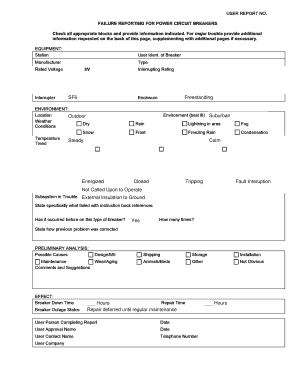
Get User Report No.
How it works
-
Open form follow the instructions
-
Easily sign the form with your finger
-
Send filled & signed form or save
How to fill out the USER REPORT NO. online
Filling out the USER REPORT NO. is an essential process for reporting issues related to power circuit breakers. This guide will provide you with clear, step-by-step instructions to ensure you complete the form accurately and efficiently.
Follow the steps to complete the USER REPORT NO. online.
- Click the ‘Get Form’ button to access the form and open it in the editing interface.
- Begin by filling out the 'EQUIPMENT' section. Include details such as the station, user identification of the breaker, manufacturer, type, rated voltage (kV), interrupting rating (kA), BIL (kV), continuous current (A), serial number, ship date, install date, and interrupter. Ensure all entries are accurate and complete.
- Proceed to the 'ENVIRONMENT' section. Choose the appropriate location (outdoor), weather conditions (dry, rain, snow, frost), steady temperature, trend, and any external mechanical stresses involved. It is crucial to provide precise information about environmental conditions.
- In the 'TROUBLE' section, indicate when the trouble was discovered, the breaker mode at the time of trouble, and the breaker response. Specify any subsystems in trouble, environmental factors, abnormal terminal loading, nominal system voltage (kV), and any operations on the counter. Clearly state the failure specifics and reference related instruction books.
- For the 'PRELIMINARY ANALYSIS' section, note possible causes, maintenance actions, and provide any comments or suggestions relevant to the incident.
- Complete the 'EFFECT' section by indicating the breaker down time, outage status, design/manufacturing faults, shipping, storage, installation issues, wear and aging, and any animal/bird-related damages. Make sure to note the repair time and whether any repairs are deferred until regular maintenance.
- Fill out the personal information at the bottom. Include the user completing the report, date, user approval name, date, user contact name, telephone number, and user company.
- If additional information is required for major or system-related failure, attach the necessary documents and notes detailed in the form’s instructions. This may include diagrams, operation sequences, line conditions, oscillograms, detailed descriptions, and photographs.
- Once all sections are completed, review the entire form for accuracy. You can then save changes, download, print, or share the form as needed.
Complete your USER REPORT NO. online today to ensure timely and accurate reporting.
To generate a user report, first gather data regarding user activity and interactions within the platform. Use a reporting tool to format and visualize this data effectively. By leveraging USER REPORT NO., you can create insightful user reports that facilitate better user engagement strategies.
Industry-leading security and compliance
US Legal Forms protects your data by complying with industry-specific security standards.
-
In businnes since 199725+ years providing professional legal documents.
-
Accredited businessGuarantees that a business meets BBB accreditation standards in the US and Canada.
-
Secured by BraintreeValidated Level 1 PCI DSS compliant payment gateway that accepts most major credit and debit card brands from across the globe.


