Loading
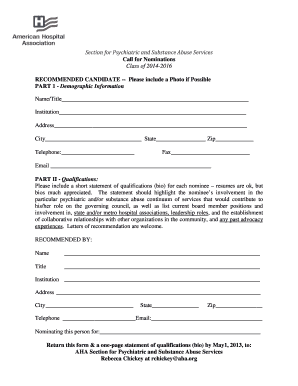
Get Outline Of Report For Aha
How it works
-
Open form follow the instructions
-
Easily sign the form with your finger
-
Send filled & signed form or save
How to fill out the OUTLINE OF REPORT FOR AHA online
This guide aims to assist users in effectively filling out the OUTLINE OF REPORT FOR AHA online. By following these clear instructions, users can navigate the form confidently and ensure that all required information is accurately submitted.
Follow the steps to successfully complete the form.
- Click ‘Get Form’ button to obtain the form and open it in the editor. This will allow you to access the necessary fields for completion.
- Begin with Part 1 – Demographic Information. Provide your name and title in the appropriate fields, ensuring accuracy for proper identification.
- Fill in the institution name, complete address, and contact information, including telephone and fax numbers. Make sure to double-check spelling to avoid any mistakes.
- Enter your email address in the designated field, as this will be crucial for communication.
- Proceed to Part II – Qualifications. Write a brief statement of qualifications for the recommended candidate, focusing on their contributions to psychiatric and substance abuse services.
- Include information about the nominee's involvement with boards, associations, leadership roles, and collaborative efforts within the community. This enhances understanding of the nominee’s qualifications.
- If available, attach a one-page statement of qualifications or resume to further support your nomination.
- Fill out the 'Recommended By' section with your name, title, and institution, along with your contact information to ensure you can be reached for follow-up.
- Specify the nomination details clearly in the provided field to indicate the purpose of your submission.
- Once all sections are completed, save your changes. You may choose to download the form, print it, or share it with the necessary parties.
Complete your nominations online to support dedicated candidates.
Creating a report in Aha begins with selecting the data you want to include from your projects. Use the report builder to customize and generate a comprehensive outline of report for Aha that aligns with your specific needs. This process ensures that your reports convey critical information effectively, providing clear insights for decision-making.
Industry-leading security and compliance
US Legal Forms protects your data by complying with industry-specific security standards.
-
In businnes since 199725+ years providing professional legal documents.
-
Accredited businessGuarantees that a business meets BBB accreditation standards in the US and Canada.
-
Secured by BraintreeValidated Level 1 PCI DSS compliant payment gateway that accepts most major credit and debit card brands from across the globe.


