Loading
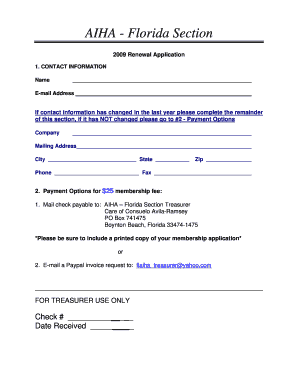
Get Aiha - Florida Section 2009 Renewal Application
How it works
-
Open form follow the instructions
-
Easily sign the form with your finger
-
Send filled & signed form or save
How to fill out the AIHA - Florida Section 2009 Renewal Application online
This guide will help you understand how to complete the AIHA - Florida Section 2009 Renewal Application efficiently. By following the outlined steps, you will ensure that your application is filled out correctly and submitted without issues.
Follow the steps to complete your renewal application online.
- Click ‘Get Form’ button to obtain the renewal application and open it for editing.
- In the first section, provide your contact information. Enter your full name, email address, and, if applicable, update any contact information that has changed over the last year. If there are no changes, proceed to section two.
- Continue filling out your company name, mailing address, city, state, phone number, and zip code. If applicable, include your fax number.
- Move to the payment options section. You need to select one of the two options available to pay the $25 membership fee. If you choose the first option, prepare a check made payable to AIHA – Florida Section Treasurer and mail it to the provided address, ensuring to attach a printed copy of your application.
- Alternatively, if you prefer the second option, request a PayPal invoice by emailing flaiha_treasurer@yahoo.com.
- After you have completed the form, review all the information provided for accuracy. Make necessary corrections before finalizing.
- Once you are satisfied with the information, you can save the changes, download a copy for your records, print the application, or share it as necessary.
Complete your AIHA - Florida Section 2009 Renewal Application online today to ensure a smooth renewal process.
Related links form
Industry-leading security and compliance
US Legal Forms protects your data by complying with industry-specific security standards.
-
In businnes since 199725+ years providing professional legal documents.
-
Accredited businessGuarantees that a business meets BBB accreditation standards in the US and Canada.
-
Secured by BraintreeValidated Level 1 PCI DSS compliant payment gateway that accepts most major credit and debit card brands from across the globe.


