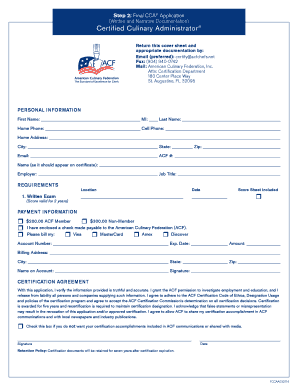
Get Final Cca® Application
How it works
-
Open form follow the instructions
-
Easily sign the form with your finger
-
Send filled & signed form or save
How to fill out the Final CCA® Application online
Filling out the Final CCA® Application online is a crucial step for certified culinary professionals seeking to demonstrate their expertise. This guide provides clear, step-by-step instructions to ensure you successfully complete the application process with accuracy and confidence.
Follow the steps to complete your Final CCA® Application.
- Press the ‘Get Form’ button to access the application form and open it for your convenience.
- Begin filling out your personal information. Provide your first name, middle initial, and last name. Include your home phone number and cell phone number for contact. Next, enter your home address, including city, state, and zip code. Fill in your email address and ACF number, if applicable.
- In the section labeled 'Name (as it should appear on certificate),' clearly write your name as you wish it to be presented. Provide the name of your employer and your job title.
- Move to the requirements section and check the box to confirm if a score sheet for the written exam is included. Ensure you know that your exam score is valid for two years.
- Proceed to the payment information section. Choose the appropriate option based on your membership status (either $200 for ACF members or $300 for non-members). You can indicate if you are enclosing a check, or if you would prefer to pay by credit card, select the relevant card type and provide your account number, expiration date, and amount.
- Fill in the billing address details, including city, state, and zip code, and the name as it appears on the account.
- Review the certification agreement carefully. Verify that you understand and agree with the conditions stated. Check the box if you do not wish for your certification accomplishments to be shared in communications or media.
- Sign your name and enter the date you are completing the application. Ensure that all information is correctly filled in prior to submission.
- Once you have completed filling out the form, you can save changes, download, print, or share the form based on your needs before submission.
Complete your Final CCA® Application online today to take the next step in your culinary career!
In Ohio, the destination for sending your taxes depends on your specific tax type. For most residents, submitting your Final CCA® Application online is the best option, as it ensures timely processing. Alternatively, if you prefer to mail your tax forms, be sure to verify the correct address based on your local jurisdiction. Proper submission is key to maintaining good standing with tax authorities.
Industry-leading security and compliance
-
In businnes since 199725+ years providing professional legal documents.
-
Accredited businessGuarantees that a business meets BBB accreditation standards in the US and Canada.
-
Secured by BraintreeValidated Level 1 PCI DSS compliant payment gateway that accepts most major credit and debit card brands from across the globe.


