Loading
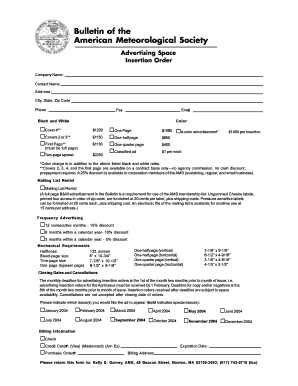
Get (must Be Full Page)
How it works
-
Open form follow the instructions
-
Easily sign the form with your finger
-
Send filled & signed form or save
How to fill out the advertising space insertion order online
Filling out the advertising space insertion order for the Bulletin of the American Meteorological Society is a straightforward process. This guide provides clear steps to assist you in accurately completing the form and ensuring your advertisement is properly submitted.
Follow the steps to successfully complete your insertion order.
- Click the 'Get Form' button to retrieve the insertion order and open it in the online editor.
- Enter your company name in the designated field to identify the organization placing the advertisement.
- Provide the contact name of the individual responsible for the advertisement to facilitate communication.
- Fill in your complete address, including street, city, state, and zip code, to ensure accurate correspondence.
- List your contact phone number and fax number, if applicable, for follow-up purposes.
- Input your email address in the appropriate field for electronic communication and confirmation.
- Select your desired advertisement options, such as black and white or color, and indicate the size and type of advertisement you wish to place.
- If you wish to utilize the AMS mailing list, be sure to indicate this on the form and understand the associated costs.
- Review the frequency advertising options for any discounts and select the option that best fits your needs.
- Complete the mechanical requirements section to ensure your advertisement meets the necessary specifications.
- Indicate the specific month or months in which you want your advertisement to appear, paying attention to any special issues.
- Select your preferred billing method, including payment options such as check or credit card information.
- Once all fields are completed, save your changes, download a copy for your records, or opt to print and share your completed insertion order.
Start filling out your advertising space insertion order online today to ensure your ad reaches the right audience!
Creating a full-page PDF involves choosing the correct settings during the export process. Make sure to select options that eliminate margins and set the scale to 100% to maintain the size of your content. Various PDF creators, including USLegalForms, offer features that support this.
Industry-leading security and compliance
US Legal Forms protects your data by complying with industry-specific security standards.
-
In businnes since 199725+ years providing professional legal documents.
-
Accredited businessGuarantees that a business meets BBB accreditation standards in the US and Canada.
-
Secured by BraintreeValidated Level 1 PCI DSS compliant payment gateway that accepts most major credit and debit card brands from across the globe.


