Loading
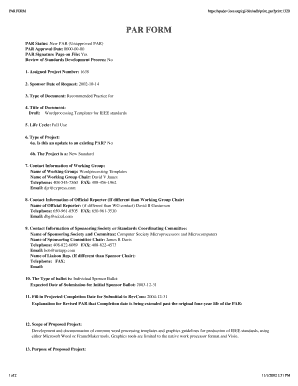
Get Par Form
How it works
-
Open form follow the instructions
-
Easily sign the form with your finger
-
Send filled & signed form or save
How to fill out the PAR FORM online
Filling out the PAR FORM is an essential step in the standards development process. This guide will provide you with a comprehensive overview of the form and clear instructions to assist you in completing it online.
Follow the steps to successfully complete the PAR FORM online.
- Click ‘Get Form’ button to obtain the form and open it in your preferred editor.
- Complete the PAR status section by selecting 'New PAR' from the options provided. Ensure the PAR approval date is properly filled out, if applicable.
- Fill in the assigned project number, which is essential for tracking the PAR submission. In this case, it is 1638.
- Enter the date of request for the sponsor. Use the format YYYY-MM-DD, for example, 2002-10-14.
- Specify the type of document by selecting 'Recommended Practice' and provide the title, which in this instance is 'Draft: Wordprocessing Templates for IEEE standards.'
- Set the life cycle stage to 'Full Use.'
- Under the project type, indicate whether this is an update to an existing PAR. For a new PAR, select 'No' and confirm the project is for a 'New Standard.'
- Provide the contact information for the working group, including the name and contact details of the chair and any other relevant members.
- If different from the working group chair, enter the official reporter's contact information, including name, phone number, fax number, and email.
- List the sponsoring society and committee details, including contact information for the sponsoring committee chair.
- Specify the type of ballot, which is 'Individual Sponsor Ballot,' and indicate the expected date for initial submission.
- Fill in the projected completion date for submission to RevCom, using the format YYYY-MM-DD.
- Detail the scope of the proposed project, ensuring to outline any specific tools or formats to be used.
- Explain the purpose of the proposed project clearly and succinctly.
- Complete the intellectual property section by confirming if the sponsor has reviewed relevant policies concerning patents, copyrights, and trademarks.
- State whether you are aware of other standards or projects with a similar scope.
- Address any potential submissions to international organizations, if applicable.
- Specify if the project will focus on health, safety, or environmental issues.
- Add any additional explanatory notes that may help clarify your application.
- After completing all sections, review the form for accuracy, then save your changes. You can download, print, or share the form as needed.
Begin filling out the PAR FORM online today to facilitate your standards development process.
Related links form
Filling the PAR Form requires a thoughtful approach. Begin by reviewing your job description and any specific goals. Clearly indicate your contributions in each section of the PAR Form while providing evidence to support your claims. Remember, a comprehensive and well-structured PAR Form enhances your chances for a favorable review and recognition in your workplace.
Industry-leading security and compliance
US Legal Forms protects your data by complying with industry-specific security standards.
-
In businnes since 199725+ years providing professional legal documents.
-
Accredited businessGuarantees that a business meets BBB accreditation standards in the US and Canada.
-
Secured by BraintreeValidated Level 1 PCI DSS compliant payment gateway that accepts most major credit and debit card brands from across the globe.


