Loading
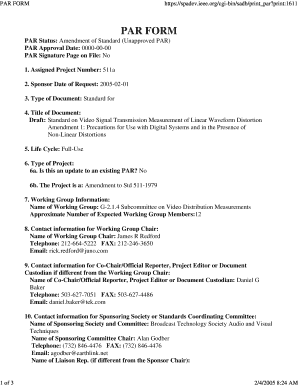
Get Par Form
How it works
-
Open form follow the instructions
-
Easily sign the form with your finger
-
Send filled & signed form or save
How to fill out the PAR FORM online
The PAR FORM is an essential document for submitting project proposals within the IEEE Standard framework. This guide provides clear and comprehensive instructions to help users complete the form accurately and efficiently online.
Follow the steps to successfully fill out the PAR FORM.
- Click ‘Get Form’ button to obtain the PAR FORM and open it in your preferred online editor.
- Fill in the 'Assigned Project Number' field with the assigned number, which in this case is '511a.'
- Enter the 'Sponsor Date of Request' with the appropriate date format, here it is '2005-02-01.'
- Specify the 'Type of Document' by indicating 'Standard for' and follow it with the title.
- For the 'Title of Document', include: 'Draft: Standard on Video Signal Transmission Measurement of Linear Waveform Distortion Amendment 1: Precautions for Use with Digital Systems and in the Presence of Non-Linear Distortions.'
- Select the 'Life Cycle' status, which is ‘Full-Use’ in this case.
- Indicate whether this PAR is an update to an existing one. For this document, select 'No.'
- Fill in the 'Working Group Information', including the name and approximate number of expected members.
- Provide contact information for the Working Group Chair, including name, telephone, fax, and email.
- If different, include contact information for the Co-Chair, Official Reporter, Project Editor, or Document Custodian.
- In the 'Type of ballot' section, denote 'Mixed Sponsor Ballot' along with the expected submission dates.
- Outline the 'Scope of Proposed Project' which describes the intent and expected outcomes of the project.
- Explain the 'Purpose of Proposed Project' which highlights the importance of the amendment.
- Detail the 'Reason for the Proposed Project’ explaining the impacts of format changes on linear and non-linear distortions.
- Complete the 'Intellectual Property' section by answering the relevant questions regarding policies and permissions.
- Confirm if there are any other documents or projects with a similar scope.
- Summarize 'Sponsor Information' which includes the assessment of the scope within the Sponsor's Charter.
- Review your entries for accuracy and completeness before proceeding to the final step.
- Once all fields are completed correctly, save your changes, download a copy, print, or share the completed form as necessary.
Start completing your PAR FORM online today for a streamlined submission process.
To obtain a PAR form for Hong Kong, you can visit the USLegalForms platform. They provide a straightforward process for downloading the necessary forms. After selecting the right PAR form for your needs, follow the instructions provided for completion and submission. This ensures you have the right documentation to meet legal requirements.
Industry-leading security and compliance
US Legal Forms protects your data by complying with industry-specific security standards.
-
In businnes since 199725+ years providing professional legal documents.
-
Accredited businessGuarantees that a business meets BBB accreditation standards in the US and Canada.
-
Secured by BraintreeValidated Level 1 PCI DSS compliant payment gateway that accepts most major credit and debit card brands from across the globe.


