Loading
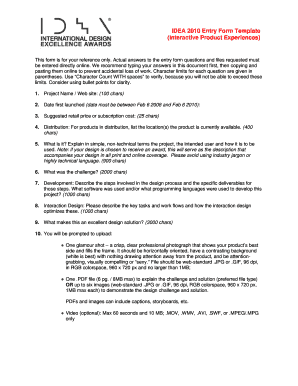
Get Idea 2010 Entry Form Template
How it works
-
Open form follow the instructions
-
Easily sign the form with your finger
-
Send filled & signed form or save
How to fill out the IDEA 2010 Entry Form Template online
This guide provides comprehensive instructions for completing the IDEA 2010 Entry Form Template online. By following the outlined steps, users can efficiently navigate the form and ensure that all necessary information is accurately entered.
Follow the steps to successfully complete the IDEA 2010 entry form online.
- Press the ‘Get Form’ button to access the entry form and open it for filling out online.
- In the 'Project Name / Web site' field, enter a concise title for your project or website, ensuring it does not exceed 100 characters.
- Provide the date when your project was first launched. The date must fall between February 6, 2008, and February 6, 2010.
- In the 'Suggested retail price or subscription cost' section, input the pricing information, keeping within the 25 character limit.
- For the 'Distribution' section, list the locations where your product is currently available, ensuring the description does not exceed 400 characters.
- Explain 'What is it?' in simple, non-technical terms. Describe the project, intended users, and its usage within the 900 character limit.
- Detail 'What was the challenge?' describing the challenges faced and include any necessary explanations within the 2000 character limit.
- Under 'Development,' outline the design process steps, specific deliverables, and technologies used within the 1000 character limit.
- In the 'Interaction Design' section, describe the key tasks and workflows, ensuring you stay within the 1000 character limit.
- Elaborate on 'What makes this an excellent design solution?' with detailed reasons within the 3000 character limit.
- You will need to upload supporting documents, including one glamour shot of your product and a .PDF file to explain the challenge and solution. Ensure all uploads meet the specified format and size requirements.
- Review all entries for completeness and accuracy before submitting the form. You will have the option to save changes, download, print, or share your completed form.
Start filling out your IDEA 2010 Entry Form Template online today to ensure your project receives the recognition it deserves.
IntelliJ Live templates are stored within the IDE settings, similar to code templates. You can manage these templates by accessing 'Settings' and selecting 'Live Templates.' This organization helps you keep your IDEA 2010 Entry Form Template snippets handy for quick implementation.
Industry-leading security and compliance
US Legal Forms protects your data by complying with industry-specific security standards.
-
In businnes since 199725+ years providing professional legal documents.
-
Accredited businessGuarantees that a business meets BBB accreditation standards in the US and Canada.
-
Secured by BraintreeValidated Level 1 PCI DSS compliant payment gateway that accepts most major credit and debit card brands from across the globe.


