Loading
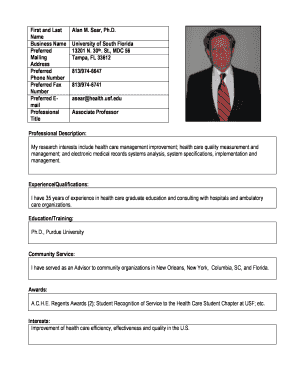
Get First And Last
How it works
-
Open form follow the instructions
-
Easily sign the form with your finger
-
Send filled & signed form or save
How to fill out the First And Last online
Filling out the First And Last form online is a straightforward process that allows users to provide essential information efficiently. This guide will help you navigate each section of the form with clarity and ease, ensuring all required details are accurately completed.
Follow the steps to fill out the First And Last form effectively.
- Press the ‘Get Form’ button to access the form and open it in your preferred editing interface.
- In the 'Name' section, enter your full name, ensuring correct spelling and formatting.
- Next, provide your 'Business Name' if applicable, or leave it blank if not relevant to you.
- Fill in your 'Preferred Mailing Address' with accurate details for correspondence.
- In the 'Preferred Phone Number' section, input a reliable contact number where you can be easily reached.
- Optionally, include your 'Preferred Fax Number' if you utilize fax communication.
- Enter your 'Preferred Email' address, which should be an active email for electronic correspondence.
- Indicate your 'Professional Title,' ensuring that it reflects your current role.
- If applicable, fill in your 'Professional Description,' outlining your research interests and areas of expertise.
- Detail your 'Experience/Qualifications' to highlight your professional background.
- Outline your 'Education/Training,' including degrees and institutions attended.
- Describe your 'Community Service,' mentioning any relevant advisory or volunteer roles.
- List any 'Awards' you have received that support your credentials.
- Share your 'Interests' by summarizing your professional goals or areas of focus.
- After completing all sections, you can save changes, download the completed form, print it for physical submission, or share it via email.
Begin filling out your First And Last form online today for a smooth and efficient process.
To write your first initial and last name, use the first letter of your first name, followed by a period, and then write your last name. For example, if your name is John Doe, you would write it as J. Doe. This format is often used in professional settings, and it maintains a level of formality while still clearly identifying you.
Industry-leading security and compliance
US Legal Forms protects your data by complying with industry-specific security standards.
-
In businnes since 199725+ years providing professional legal documents.
-
Accredited businessGuarantees that a business meets BBB accreditation standards in the US and Canada.
-
Secured by BraintreeValidated Level 1 PCI DSS compliant payment gateway that accepts most major credit and debit card brands from across the globe.


