Loading
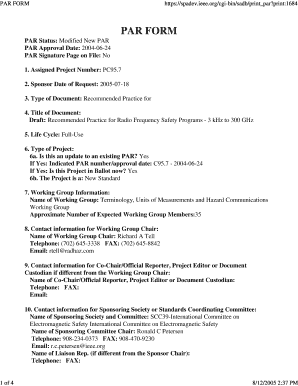
Get Par Form
How it works
-
Open form follow the instructions
-
Easily sign the form with your finger
-
Send filled & signed form or save
How to fill out the PAR FORM online
Filling out the PAR FORM online can be a straightforward process if you follow each step carefully. This guide provides detailed instructions for each section of the form, ensuring that all required information is submitted accurately.
Follow the steps to complete the PAR FORM online.
- Click the ‘Get Form’ button to access the PAR FORM and open it in your preferred editor.
- Fill in the 'Assigned Project Number' field with the designated project number (e.g., PC95.7). Ensure accuracy as this is crucial for project identification.
- Enter the 'Sponsor Date of Request'. This date is when the request for the project was made (e.g., 2005-07-18).
- Specify the 'Type of Document'. In this case, it is labeled as a Proposed Recommended Practice.
- Provide the 'Title of Document'. Ensure it reflects the content accurately (e.g., Draft: Recommended Practice for Radio Frequency Safety Programs - 3 kHz to 300 GHz).
- Select the 'Life Cycle' stage of the project; for example, 'Full-Use'.
- Indicate whether the project is an update to an existing PAR by answering 'Yes' or 'No'. If 'Yes', provide the indicated PAR number and approval date.
- Complete the 'Working Group Information' section by stating the name of the Working Group and the approximate number of expected members.
- Include the contact information for the Working Group Chair, including name, telephone number, fax number, and email.
- If there is a Co-Chair or Official Reporter different from the Working Group Chair, fill their contact information as well.
- Complete the 'Sponsoring Society or Standards Coordinating Committee' section with the name of the committee, chair, and their contact details.
- Specify the type of ballot for the project and expected submission dates, ensuring all dates reflect your timeline accurately.
- Provide a detailed description in the 'Scope of Proposed Project' to clearly outline the purpose and objectives of the project.
- Outline the 'Purpose of Proposed Project', ensuring it aligns with the guidelines for safety programs.
- Indicate whether the completion of this document depends on another document, responding accurately.
- Address the questions regarding intellectual property by selecting 'Yes' or 'No' where applicable and providing explanations where necessary.
- Identify any similar documents or projects and ensure all details are filled correctly.
- If applicable, answer if this project might be adopted by another organization.
- Confirm if the project will have implications for health or safety guidance and provide explanations as necessary.
- Complete the 'Sponsor Information', confirming acceptance of procedures and scope.
- Review all provided information for accuracy before submitting the form. You may then save changes, download, print, or share the completed PAR FORM.
Start filling out your PAR FORM online today for efficient document management and compliance.
In the context of HR, PAR refers to a Performance Appraisal Report. This report evaluates an employee’s contributions and effectiveness within the organization. By implementing PAR forms, HR departments can facilitate productive discussions on performance and career growth. Thus, these forms serve as a vital tool for aligning individual performance with organizational goals.
Industry-leading security and compliance
US Legal Forms protects your data by complying with industry-specific security standards.
-
In businnes since 199725+ years providing professional legal documents.
-
Accredited businessGuarantees that a business meets BBB accreditation standards in the US and Canada.
-
Secured by BraintreeValidated Level 1 PCI DSS compliant payment gateway that accepts most major credit and debit card brands from across the globe.


