Loading
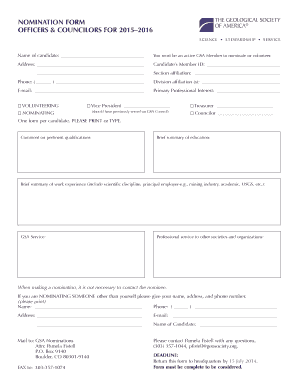
Get Nomination Form
How it works
-
Open form follow the instructions
-
Easily sign the form with your finger
-
Send filled & signed form or save
How to fill out the NOMINATION FORM online
Filling out the NOMINATION FORM online is a straightforward process that allows users to formally nominate individuals for officer and councilor positions. This guide provides step-by-step instructions to ensure that the form is completed accurately and efficiently.
Follow the steps to complete your nomination online.
- Click the ‘Get Form’ button to access the nomination form and open it in your preferred document editor.
- Begin by entering the name of the candidate in the designated field labeled 'Name of candidate.' Ensure that you spell the name correctly.
- Confirm that you are an active GSA member, as this is a requirement to nominate or volunteer.
- Fill in the candidate’s Member ID, which can usually be found on their membership card or confirmation email.
- Provide the candidate's primary residential address in the specified field.
- Enter the candidate’s phone number in the format indicated, ensuring accuracy.
- Indicate the candidate's division affiliation(s) if applicable, which helps specify their area of expertise.
- Include the candidate’s email address to facilitate communication and updates regarding their nomination.
- Specify the candidate’s primary professional interest by selecting either 'Volunteering' or 'Nominating' as relevant.
- Designate the proposed positions for the candidate by indicating 'Vice President', 'Treasurer', or 'Councilor'. Remember that the Vice President should have previously served on the GSA Council.
- Provide a comment on the candidate's pertinent qualifications to strengthen their nomination.
- Summarize the candidate’s educational background in the section provided.
- Outline the candidate’s work experience, including their scientific discipline and principal employer, such as academic institutions or industries relevant to their field.
- Detail the candidate's GSA service contributions, showcasing their involvement in the society.
- Mention any professional service provided to other societies and organizations to further illustrate their qualifications.
- If you are nominating someone other than yourself, provide your name, address, and phone number in the 'Nominator’s information' section. Ensure this is completed in a clear manner.
- After ensuring that all required fields are filled out correctly, save changes to your form. You can then download, print, or share the completed nomination form as necessary.
Complete your nomination form online today to facilitate the nomination process.
When filling out a nomination form, begin by clearly stating the nominee's name and qualifications. Describe their achievements and how they meet the criteria for recognition. It is helpful to be specific, mentioning examples that clearly illustrate their impact. Remember, a well-completed NOMINATION FORM can significantly enhance the chance of the nominee receiving the recognition they deserve.
Industry-leading security and compliance
US Legal Forms protects your data by complying with industry-specific security standards.
-
In businnes since 199725+ years providing professional legal documents.
-
Accredited businessGuarantees that a business meets BBB accreditation standards in the US and Canada.
-
Secured by BraintreeValidated Level 1 PCI DSS compliant payment gateway that accepts most major credit and debit card brands from across the globe.


